

|
How the Circularize Function WorksThe circularize function takes as its input: a handle (circularize is thread safe) an array of xy coordinates representing the vertices of the polygon you want to convert to a composite curve. the number of vertices (makes sure to count both the first and last even though they share the same coordinate) a chord error parameter 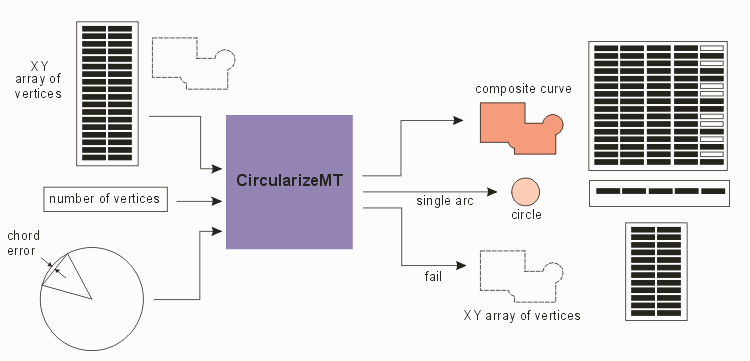 Outputs The output consists of an array of "elements." Each element represents either an arc or a segment. There are 5 data in each element. If the element is an arc the 5 data are:
NEXT Page: Sample App w. DXF Output |