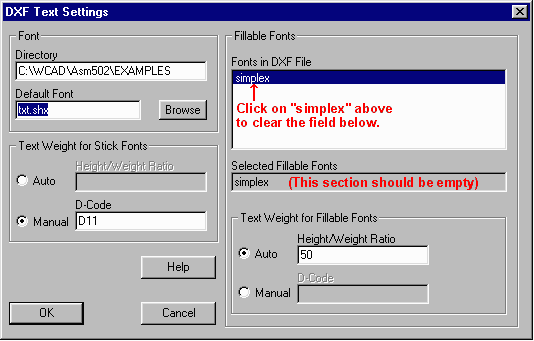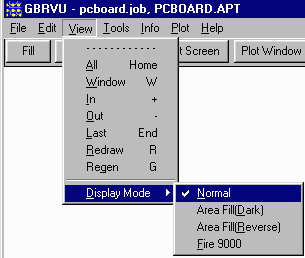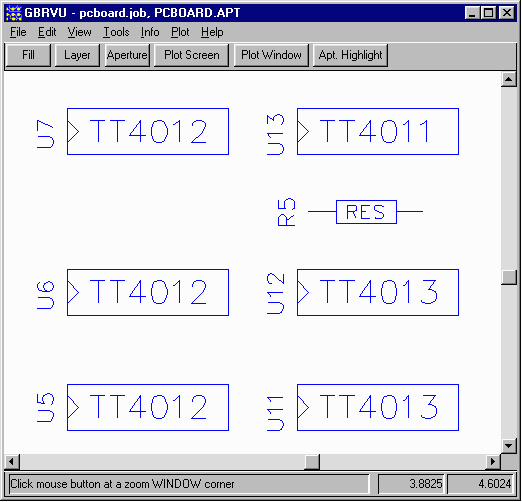Filled Text
Sometimes user's have experienced the filling of text after translating a file. Below is an example of what text may look like when it is translated wrong and becomes filled. As you can see, the text is completely illegible.
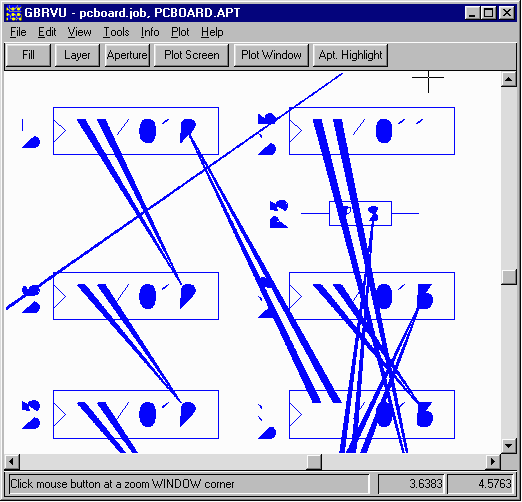
There are usually two possible explainations for this problem:
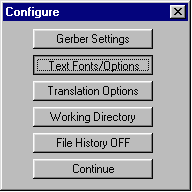
REASON 1
In ASM 500/502, Go to
Configure Menu > Text Fonts/Options.
The DXF Text Settings Menu will
appear (shown below).