
While AutoCAD uses the concept of layer "names" to segregate data, GDSII entities are assigned layer numbers. ASM 3500 includes the ability to map AutoCAD layer names into GDSII layer numbers. (Exception - AutoCAD's layer 0 is always mapped to GDSII layer 0.)
However GDSII geometries can be marked with a second attribute which is equivalent to layers called "datatype." Datatype can be assigned to any entity to meet a designer's needs. For example, the designer might want to mark certain entities on a layer as dummy fill elements by assigning them a different datatype.
Artwork has added data type discrimination to our command line engine (as of version 6.73 August 30, 2014) through this feature is not accessible via the GUI.
The range of layer and datatype integers are: 0-8191. However one should first know the limitations of the target system before assigning high values of layer and datatype as the original GDSII spec allowed only a range of 0-63.
Layer Mapping is controlled in the configuration file (by default called gds.cfg) The Layer arguments now suport datatype. Let's look at three examples:
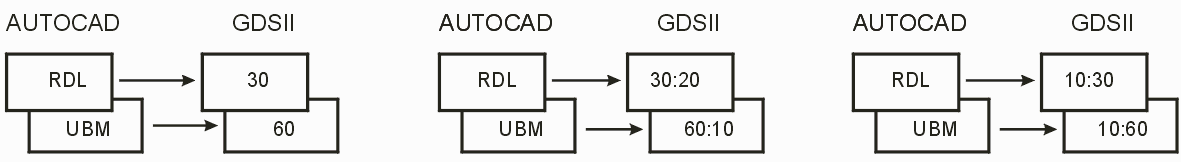
Case 1 - No datatype discrimination
LAYER RDL 30 UBM 60
Note: when no datatype is specified, the default datatype = 0 going from DXF to GDSII.
Case 2 - Unique Layer:Datatype for each DXF layer
LAYER RDL 30:20 UBM 60:10
Case 3 - Same Layer, Unique Datatype
LAYER RDL 10:30 UBM 10:60