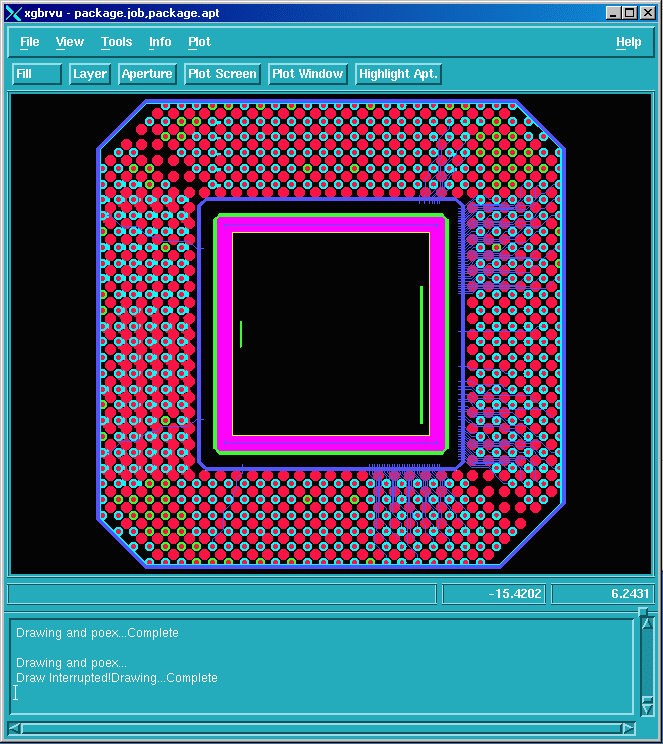Procedure
We recommend you start from a clean directory and then run the gds2gbr engine to create the gerber files. This way there are no old gerber files in the working directory.
The utility assumes that your aperture file name is gerber.apt . Please make sure to name your aperture file as gerber.apt.
Or, The aperture file name is defined in the second line of the job file so you can modify it if you want to list your specific aperture file name.
Run the script we provide below to create the job file. The output file name is called output.job and it contains all the Gerber files (.gbr extension) that exist in the local directory.
Finally, you can run the xgbrvu with the job file on the command line to view all the Gerber files.
hagai@argonx6:~/cad/asm600/examples$ ~/cad/asm600/bin/xgbrvu output.job executing script /home/hagai/cad/asm600/bin/xgbrvu64 Running: /home/hagai/cad/asm600/bin/xgbrvu64 "output.job" Attempting to load font fixed ... Success