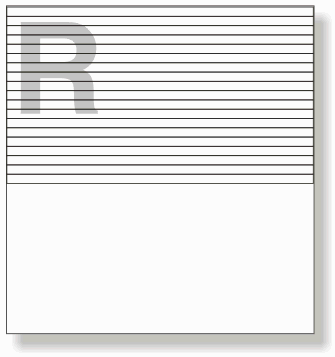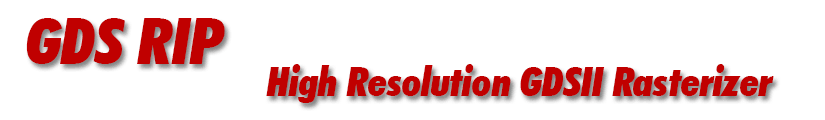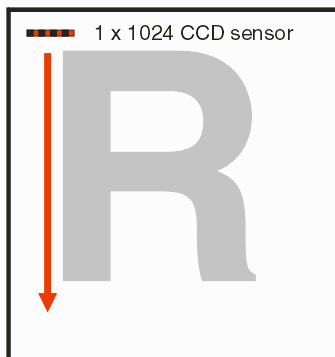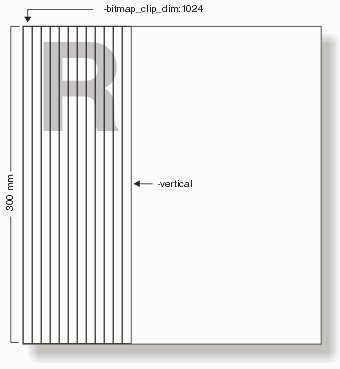Setting the RAM
Even when defining the exact width of the band it is still required to set the RAM to be used for the bitmap. The calling program should calculate the amount of RAM required based on the width of the vertical band and the height of the data. For example, if our image area is 300 x 300 mm and we are rasterizing at 1 um per pixel then the RAM required for a 1024 pixel wide band is:
RAM = [1024 x 300 mm x 1000 pixels/mm]/8 pixels per byte
RAM = 38.4 MBytes
(293 bands generated to completely rasterize the image area)
If the calling program sets -ram: to a value less than 38.4 MB then an error will be returned. It is OK to set the -ram value much larger than the required amount.
If No Width is Set
If no band width is set then the width and number of bands is determined by how much memory is available to compose the bitmapped image. (We call the memory used to hold the bitmap the "raster buffer.") If -ram:1000 (1000 MB) is specified then the bitmap for each band must fit into 1GB. For the above mentioned values:
1E9 bytes = [width(pixels) x 300 mm x 1000]/8 (pixels/byte)
band width(pixels) = 26665
12 bands (11 full and one partial band)
Next Multithreaded rasterization
|