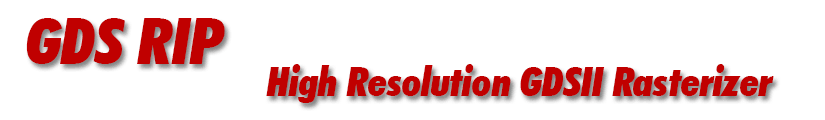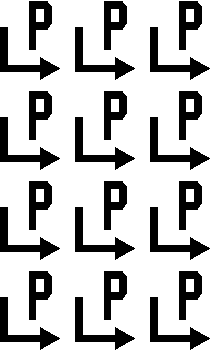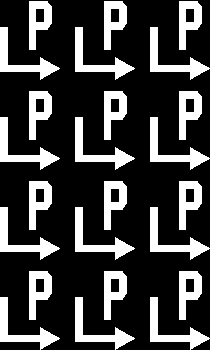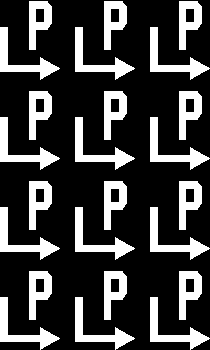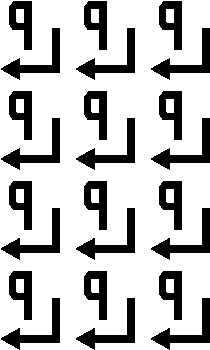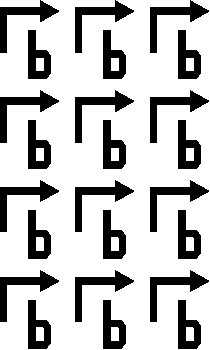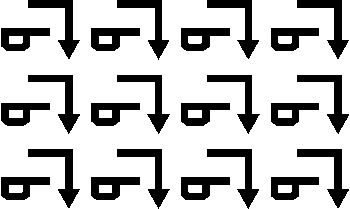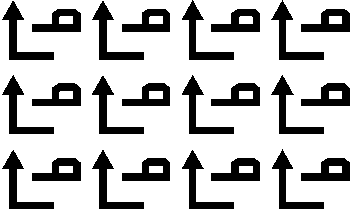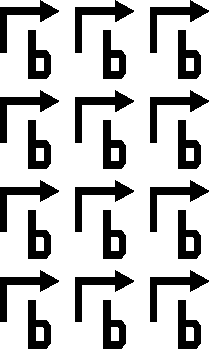Examples - Command Line and Images
We will illustrate the behavior of the transforms using a simple GDSII file as shown below:
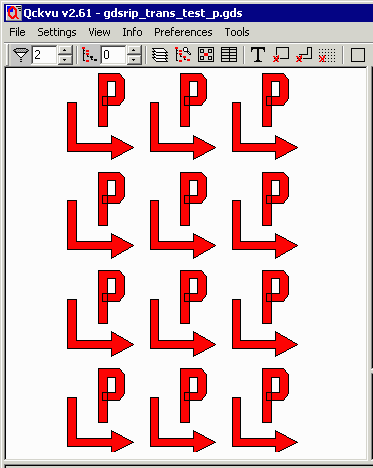
This file has data extents from 7, 3 to 49, 72.5 (42 x 69.5) and units of mm with database resolution of 10000. If rasterized at 50 um per pixel the resulting bitmap is 840 x 1390.
trans_test.gds 4KB