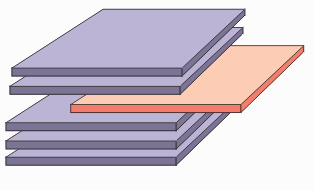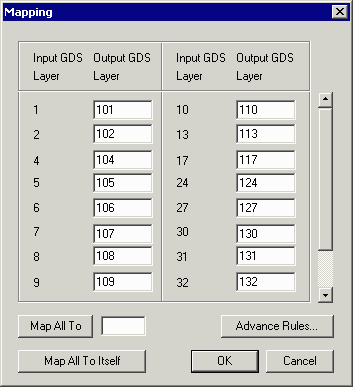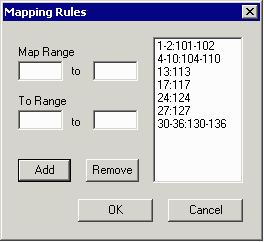Layer Mapping from the Command Line
GDSFILT can shift layers either individually or as a large block. For example, if your design has layers in the range from 0-63 and you would like to shift these up by 100 you could use a directive such as:
gdsfilt original.gds shifted.gds = -lyr0-99:100-200
this would shift all layers in the range 0 to 99 (in the input file) up to 100-200 in the output file: shifted.gds.
Shifting Selected Layers
you could also shift selected layers if for some reason shifting the entire block is not desired. Consider the example below where the user only includes certain layers and shifts them by 100.
gdsfilt.exe program executable
original.gds source gdsii file
shifted.gds output file
= use top structure from source
-i1,2,4,5,6,7,8,9,10,13 list of layers to include
-lyr1-2:101-102,4-10:104-110,13:113 list of layer shifts
Pruning and Flattening the Output File
There are two other GDSFILT directives that are often used together with a layer extraction: pruning and flattening (or exploding) the output file.
Pruning - if you extract data on only a few layers, some of the structure definitions within the resulting GDSII file may be empty - that is they will not contain any entities and structures that they reference may be empty of entities. In such case, these "empty" cells are not useful and can be safely delete (or pruned) away. If the -prune option is used, after the entities have been removed, any empty parts of the tree will be removed from the output file. For details, see the page Prune Empty Structures.
Flattening - it is possible to completely flatten (explode) the hierarchy using the -explode directive on the command line or by checking the explode checkbox in the Configuration dialog.
In this case the output file will have only one structure and all entities will be part of that structure. This can be quite useful when extracting a single layer: A package designer who is extracting the pad openings doesn't need the original GDSII database hierarchy in his output file -- in fact, for large chips the amount of data used to represent the hierarchy can be enormous and would make the output GDSII file quite large and unwieldy.
|