Clicking on the Preferences button from the main iGDPSLOT dialog opens the dialog box shown below:
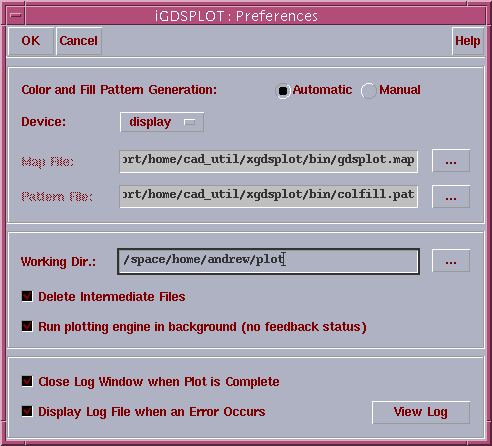
|
Clicking on the Preferences button from the main iGDPSLOT dialog opens the dialog box shown below: 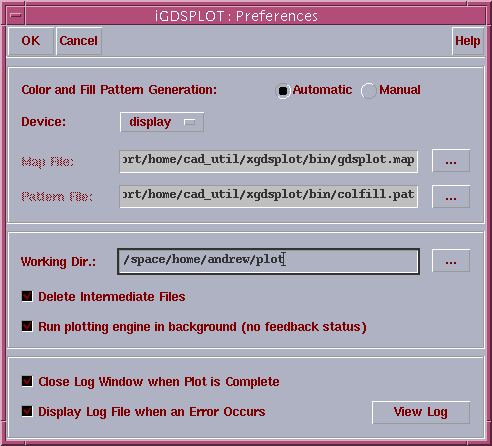
|
|
Automatic - fill patterns for the plot are derived from the Virtuoso display pattern settings. |
Manual - fill patterns are derived from an ascii tables (called the .map file and the colfill.pat file). |
|
Device - A Cadence environment may have multiple display devices defined. Each device, depending on its color support and resolution may have different fill/colors assigned to it in the technology file. To select a different "device" use this button to scroll through and pick your "desired" device. |
|
Working Directory - Users can set the directory that will hold intermediate files such as the stream file and temporary raster files. This directory should have sufficient space (typically a couple of hundred of MB) to hold all temporary files. |
Delete Intermediate Files - If checked, all intermediate files that are created are immediately deleted. |
|
Close Log Window when Plot is Complete - Automatically closes the log window when the plot is complete. If not selected the user will have to dismiss this window manually. |
|
Display Log File when Errors Occur - If an error is detected and this button is checked then the log file window is popped open and remains open until the user dismisses it. |