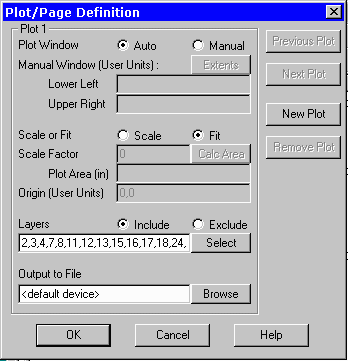TSMC .18 Mapping Files for GDSPLOT
This web page will provide you with the default GDSPLOT map files for TSMC 0.18um technology. There is one map file for our Windows version and another for the UNIX/Linux version.
Mapping File for Windows tsmc018w.mapMapping File for UNIX tsmc018u.map
You should place the map file in the installation directory or the directory where
the GDSII file is located, and then load it to the Select Fill Pattern menu.
When you do that, you should be able to see the layer names and fill patterns as the
image below..
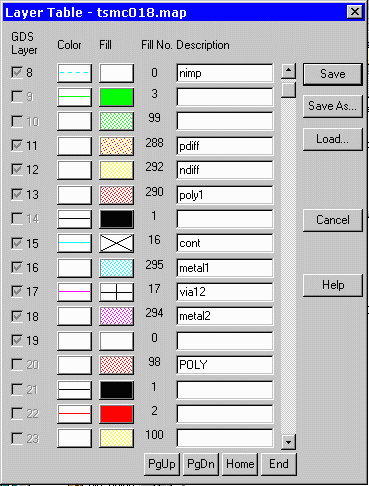
We also recommend to go to Plot Page Definition menu, and select the layers you
want to plot. There is no need to plot all the layers - it will just make the plot
darker. See image below as an example...