Driver for the Xerox XPRESS Plotter
Inroduction
The Xerox Express plotter is a high speed, large capacity inkjet plotter. In order to produce plots one must supply the plotter with it's native raster format via the SCSI interface.
Artwork Conversion has developed a SCSI device driver and a plot utility for the Express for both 32 bit and 64 bit Solaris kernels.
This document describes how to install the device driver, how to run the plot utility and how to set up a plot queue to send plots to the XPRESS from GDSPLOT
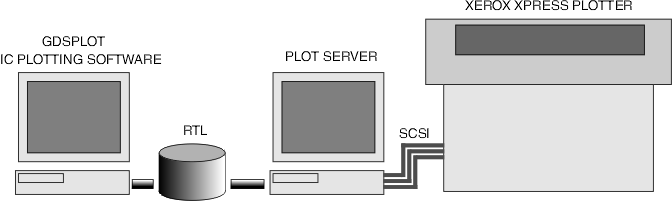
Basic Operation
The GDSPLOT software can be installed on any workstation on the network and does the work of rasterizing the GDSII stream data from a chip layout. The raster file must be saved in a format known as RTL (raster transfer language) which happens to be the native format for Hewlett Packard's line of ink jet printers.
The RTL file is sent to the workstation that has been configured as the Xpress plot server. This plot server workstation must be equipped with a SCSI port and must have installed on it the required device driver in order to control and communicate with the plotter. The plot server need not have a very powerful CPU but should have sufficient disk space to queue up large plot files.
The plotting utility program xpress_plot residing on the plot server does the work of converting the RTL data (which is compressed) into the raw bitmap data needed by the Express and of sending the data along with the various control commands to the Xpress.
In normal operation, xpress_plot is launched from the lp service.