

|
GDSPLOT Manual WindowGDSPLOT has the following two options when printing or plotting: Auto - Tells GDSPLOT to calculate the extents of the selected structure. Manual - Enables the user to enter their own extents (in the GDSII units) so that a partucular portion of the chip can be plotted. 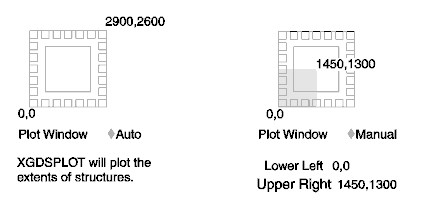
Example of Plot Window - The example GDSII File shown above has extents 0,0 to 2900,2600. The user can specify the top structure and Automatic plot window and GDSPLOT will calculate the extents and plot that area (left). To plot a quarter of the chip, select manual plot window and enter the coordinates of the corners of the area to plot (right). |
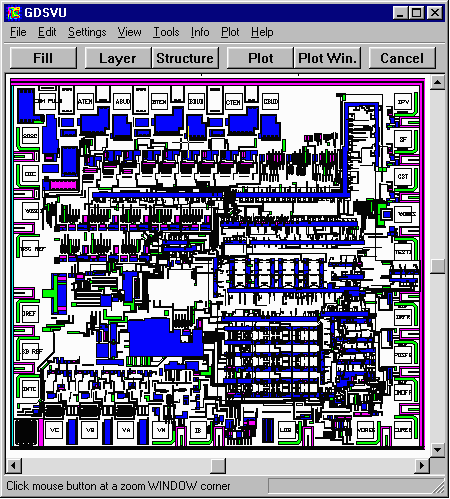 A sample file as seen through GDSVU with full extents. |
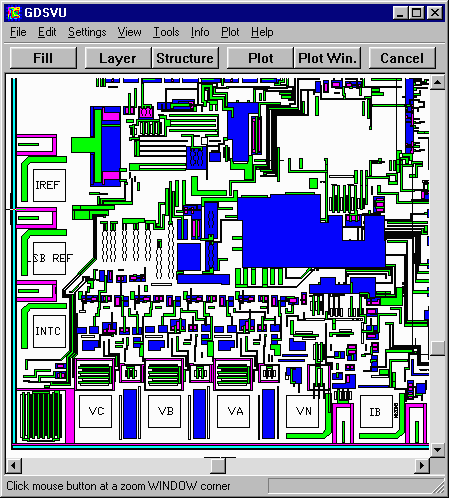 The same file as above with a 1/4 manual plot window. |
|
Both examples shown above are as viewed through GDSVU and are ready to plot. Although we use a 1/4 manual plot window - the extends can get much smaller and ever more detailed depending on what needs to be viewed and plotted from the structure.
|