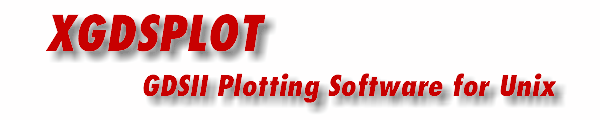
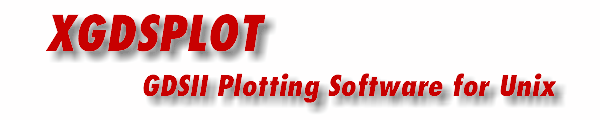
|
Custom Fill PatternsUsers can easily create their own fill patterns if the 100 standard ones provided by Artwork are not to your liking. The fill patterns are stored in a simple ASCII file. Each fill pattern is defined as an array. Arrays can be 4x4, 8x8, 16x16, and 32x32. Each element in the array can take on one of the primary colors: R Red G Green B Blue C Cyan Y Yellow M Magenta K Black . White We recommend that you make a copy of the colfill.pat file provided by Artwork Conversion and add your own fill patterns staring with an index number "above" the last one in the file. This will enable you to use previous patterns as a reference. colfill.patXGDSPLOT reads the fill pattern definitions from a file called colfill.pat. This file is always located in the same directory as the XGDSPLOT executables. The format of this ASCII file is as follows: The first index number must begin at 32 (0-31 are reserved for internal use) and can continue until 1024. An example is shown below: #32 RRRR GGGG RRRR GGGG #33 .......R ......R. .....R.. ....R... ...R.... ..R..... .R...... R....... |
Patterns Should Tile the Plane Symmetrically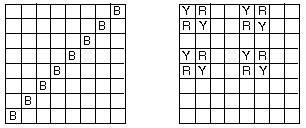
When creating your own fill patterns, one should assure that the pattern repeats when tiled in both X and Y. Non-repeating fill patterns will work, but may appear jagged or irregular when plotted. Above you will see two patterns. The pattern at left tiles correctly in both X and Y. The pattern at right tiles correctly along X but does not repeat along Y. |
|
Below you will see another example of a pattern that does not tile the plane symmetrically. 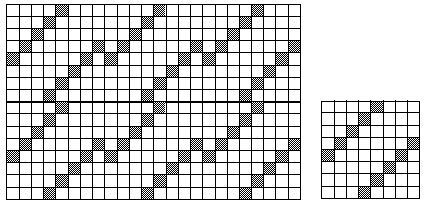
|
|
Price |
Download |
Revision History |
XGDSPLOT Data Sheet |
Artwork Home |