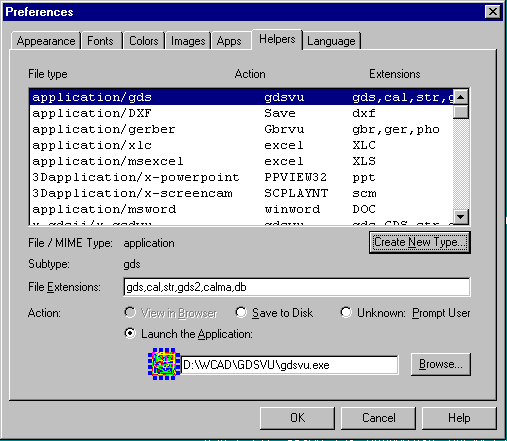
|
Computer users like the browser paradigm and want to use the same interface
for as many tasks as possible. Here is how you can configure the XGSDVU program
on UNIX to work with Netscape.
Configuring Netscape Navigator on UNIXGo to:Options | General Preferencesclick on: Helpers Tab. click on the New button
Type application/gds Suffix gds,GDS,str,STR,cal,CAL
Xgdsvu will start up and automatically load the GDSII file.
Not a Plug InPlease don't call xgdsvu a plug-in; it's not. It is a helper application which means that it does not display the GDSII file inside of Netscape but is launched as a separate application in its own window. |
|
The procedure for Windows is much the same. You will define a new type of data for
GDSII and then configure Netscape to launch the GDSVU application. You must of course,
already have GDSVU installed and working on your machine.
|
|
Artwork Conversion Software, Inc. [Company Profile] 417 Ingalls St. Santa Cruz, CA 95060 Tel (831) 426-6163 email:info@artwork.com |