Layer Name is not Fully Shown
QCKVU can show a layer name desciption in the right side next to the layer number. In some case the layer name will not be fully visible and it is usually because the font used under Solaris CDE is a large font. There are two solutions for the problem.
Start qckvu with a specified font on the command line.
In this way the user can control just the font used in Qckvu. This
way the user can still use large font on his/her system for all other programs.
To start Qckvu using it's own font:
qckvu -xrm "*XmTextField.fontList: 8x13"8x13 is the name of a font to use. User can use any font available on the system. To get the list of font available, run xlsfonts
Change the font to the default medium or small font.
From the CDE click on the Tools button and select Desktop Control.
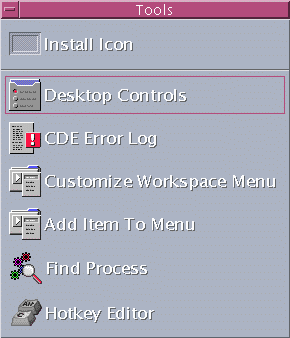
From the Desktop Control Application Manager click on Font Style Manager.
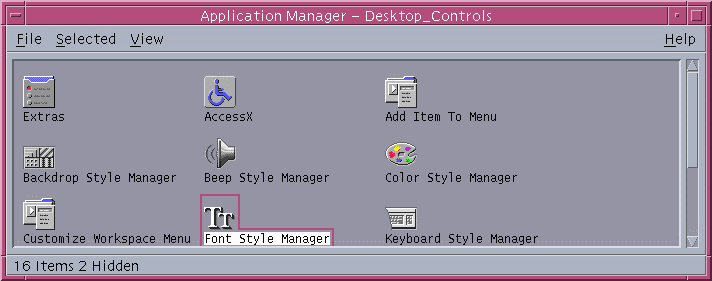
Select Medium or Small font and hit OK to save.
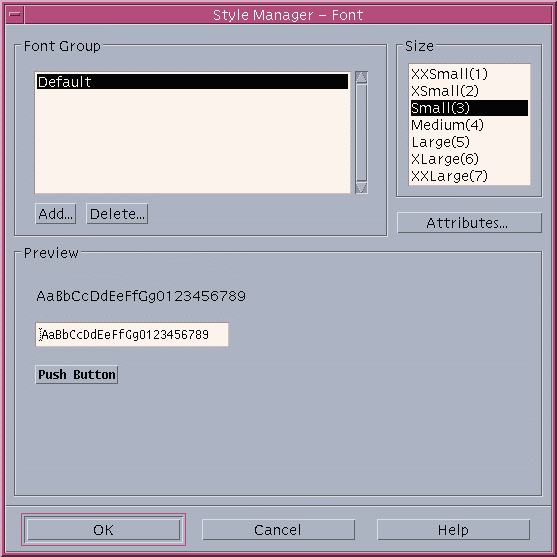
You should be able to start QCKVU now and see the layer name on the right side of the screen.