


Add Rule To Selection Button


This button is used when the user wishes to “save” a set of highlighted cell outlines to a selection set. The selection set can later be
exported as a Care Area.
Clicking on the button Add Rule to Selection will add the highlighted rectangles to the current selection. If you have
already defined several selections a drop down allows you to set the “current” selection.
If you wish to define a new selection, first use the down arrow to select New
Selection, then click Add Rule To button.
This will open the Selections dialog window and allow you to define the new
selection name as well as its color.

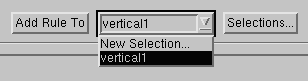


Change the “current” selection using the drop down selector.













