


Care Area Wizard Outputs
After the user is done defining selection sets he will want to produce output
that can be sent to KLA-Tencor’s inspection equipment. All of the output generated by CA Wizard is placed into
a single output directory which makes it easy to transfer to another
application. The following outputs are generated as a group:
CAF - Care Area File. Rectangles defining all of the care area regions organized by
layer/datatype and by cell.
CONFIG.CSV - an ascii file containing information about the two registration sites.
MARK1.TIF, MARK2.TIF - TIF images of the registration sites. These are monochrome images (user
control black on white or white on black
MAPPING.CSV - a mapping file which maps layer/datatype to selection set.


The CONFIG.CSV File
The configuration file is always called config.csv and is a comma delimted ASCII
file. It contains information about the two images clips of the registration
marks in the following syntax:
Clip1,mark1.gif
Clip2,mark2.gif
orientation,UP | DOWN | LEFT | RIGHT
DataType-RegistrationSite1,255
LayerId=RegistrationSite1,255
DataType-RegistrationSite2,254
LayerId=RegistrationSite2,254

The data type and layer assignments for registsration sites 1 and 2 are set in
the CA Wizard Preferences.


The MAPPING.CSV File
The mapping file is called mapping .csv and it is a comma delimited ASCII file.
It contains information in the following syntax:
DataType,LayerId,grouptype,Regionid,groupname,GroupCode,GroupOverlapPriority
0, 1, CA, R4, SRAM1, 1, 42
0, 4, DCA, R2, DUMMY, 10, 43


Layer ID - this is the layer number for the selection set
Data Type - this is the datatype for the selection set
Group Type - CA = Care Area, DCA = Don;t Care Area
Region ID - don’t know what this is
Group Name - assume this is the selection set name
Group Code - don’t know where this comes from or what it means
Group Overlap Priority - a positive interger (must be unique) indicating the
overlap priority of this layer.


The CA File


The CA File (.caf) contains the Selection Sets (also known as Groups). Each
group consists of one or more rectangles. All rectangles for a given group are
stored on a common layer and datatype and contained within a single cell. The
cell’s name is the Group Name.


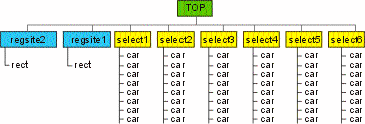


There are two “special” cells in the file to hold the registration information: regsite1 and regsite2.
These each contain a single rectangle defining the extents of the registration
polygon. The layer/datatype used for the two registration sites should coincide
with layers/datatypes used for care areas.
The name of the top level cell in the care area file is user defined.













