


Cell Name Rule Radio Button


There are three radio buttons for highlighting cells:


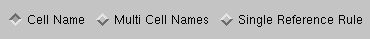


Cell Name - select a cell for highlighting by picking a name from the tree or by typing it in or by selecting a name from a
wild card result. You can then limit the highlights by further filtering for
parent, hierachy and window.
Multi Cell Names - select multiple cell names using a wild card or UNIX regular expression. In
this case one cannot filter by parent or hierarchy.
Single Reference Rule - select a cell for highlighting by clicking inside the display. This only picks
the specified placement of that cell even if the cell is placed in many other
locations. If multiple cells are located where you picked you can alternately
highlight each one until you get the desired one.


















