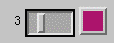Highlight Size and Color Control
The highlight size/color control/slider allows the user to set how thick the
highlight outline should be. This control was introduced because a single pixel
wide outline was often difficult to detect especially if the cell extents were
only a few pixels.

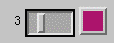



Small Cells - if a cell’s extents are very small say 2x2 pixels, then the highlight will be appear solid
fill and will be sized according to the minimum value shown at the slider.


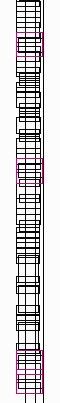
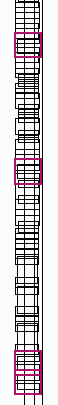

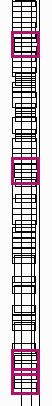
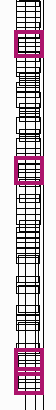

At left you can see the effect of varying the outline thickness from 1 pixel to
4 pixels. Magnification: 1 pixel = 2.25 um.


Below is another section of this chip at full screen ( Mag: 1 pixel = 14.2 um)
The cell being outlined is 27 x 56 um.


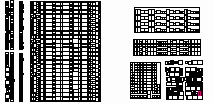

outline = 1 pixel



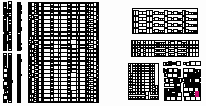

outline = 2 pixels



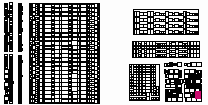

outline = 3 pixels






Highlight Color


The square button to the right of the size control shows the highlight color. To
change the color, click on the button and use the color table to select a new
color.


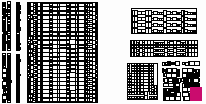

outline = 6 pixels