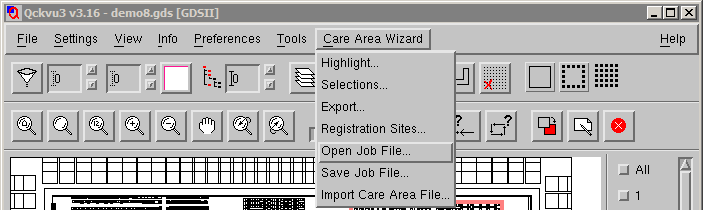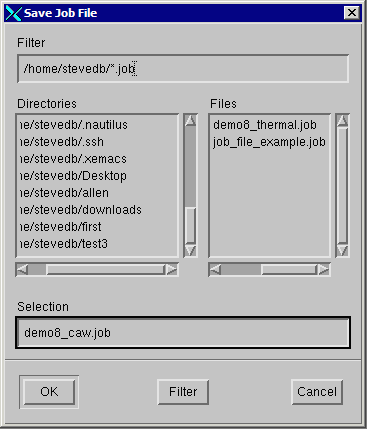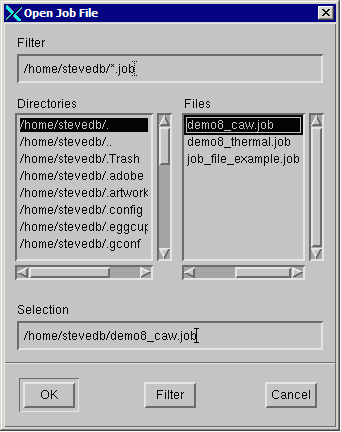The CA Wizard Job file is essentially a record of all the CA Wizard activity that has been
performed up to the point that the job file is saved. This information is
stored as a mixture of ASCII and binary (Binary is used for storing polygons
efficiently as there could be many polygons selected). By saving the job file,
it is possible to quit the CA Wizard and then later re-open it, load the job
file and continue defining care areas.




At any point while working with the CA Wizard you can save the job file. Use the
CA Wizard menu pulldown and select Save Job File ... Then use the file browser to save it.


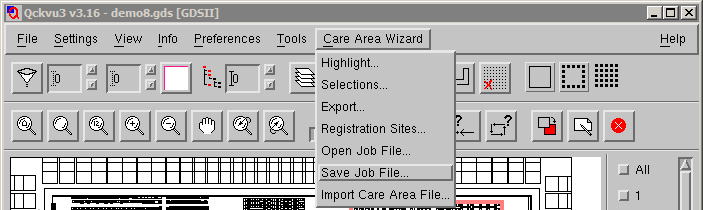


Once the job file has been saved, you can quit your session. When you want to
resume your session all of the work you have done is recalled from the job
file.




Before opening a job file, first open the GDSII file that was used to produce
it. Then using the CA Wizard pull down, select Open Job File. Use the file
browser to select the job file and open it. The CA Wizard’s internal database will be updated as the job file is read and processed.