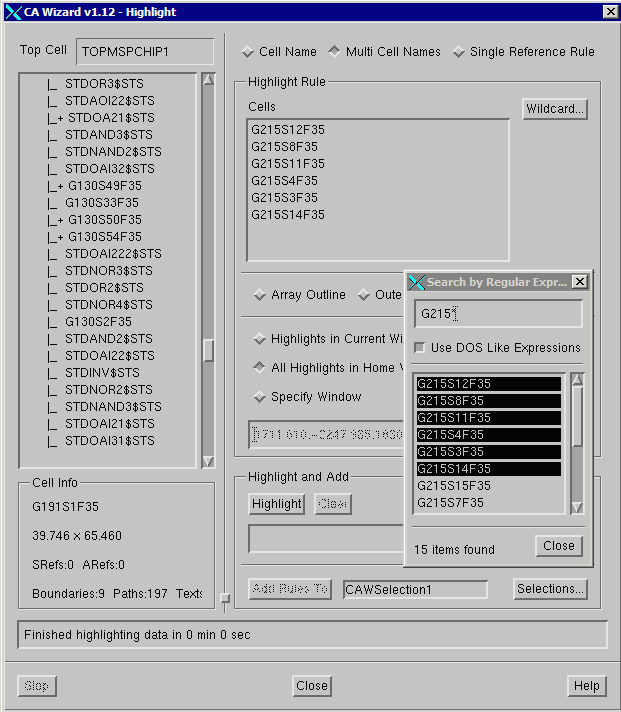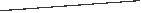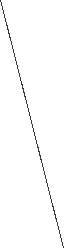Multi Cell Rule


There are time when a user would like to highlight a group of cells using either
a DOS wildcard or UNIX regular expression. For example, suppose you wish to
highlight all of the cell outlines for which the cell name matches G215*. You can do this in by first selecting the radio button: Multi Cell Names. Then
click on the Wildcard button and enter your wildcard specification. A list of
all cell names matching that specification will appear. You can select one or
more of the displayed selections (use the Ctrl+LeftMouse click to add to the
selection list of the Shift button+Mouse to add all items between the
selections to the list. Once you have the desired selections click on the
Highlight button.