Paring Down Large Files
The layout files that are to be processed with the CA Wizard can be extremely large. However one can easily pare down the file size by filtering out layers that are not needed by the CA Wizard.
For the SRAM ID module, only two layers are needed -- the POLY layer and a SRAM support layer.
You need to know the GDSII layer numbers (and possibly data types) of these two layers before you start loading the GDSII file.
In our CAW_TEST1.GDS example, the two layers are:
POLY 17:0 SRAM Support 50:0
Procedure
Start up Qckvu3 and click on the File menu item
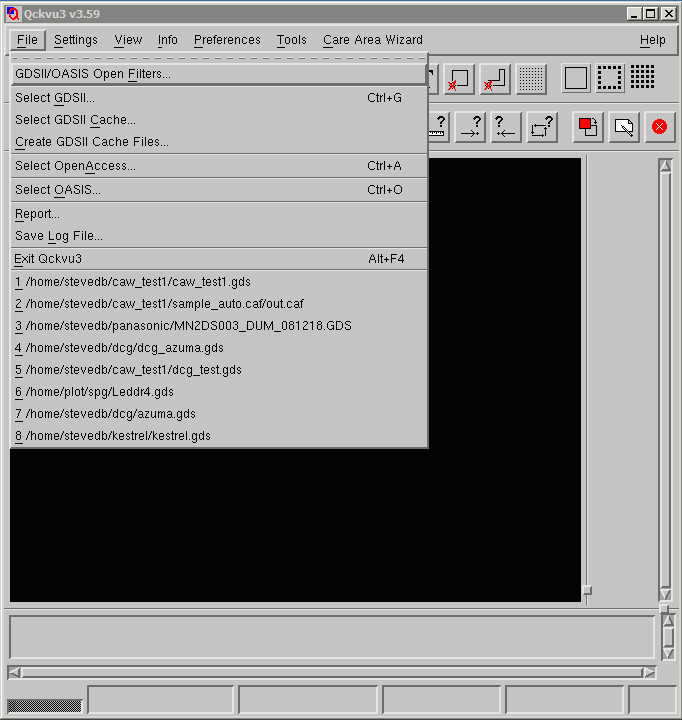
Click on the GDSII/OASIS Open Filters menu item to open the dialog shown below:
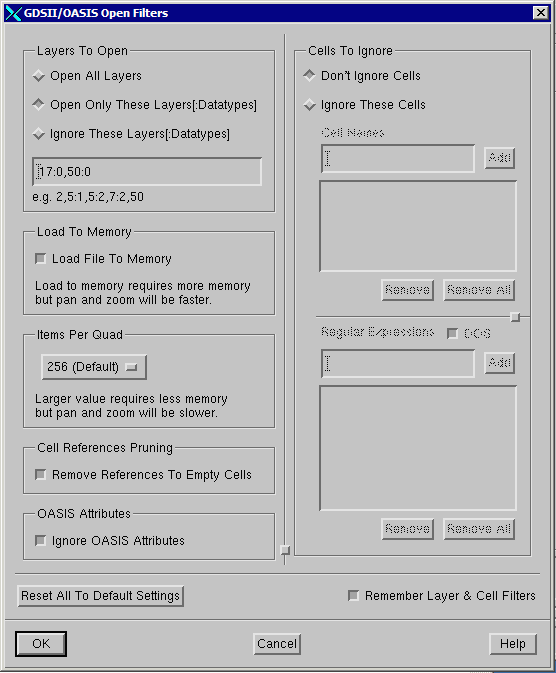
make sure you have checked: Open Only These Layers [:Datatypes]
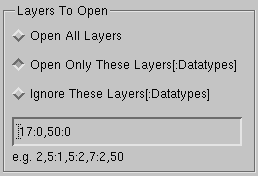
then type into the field below a list of layers:datatypes to load. You may list as many combinations as you need, separating each layer:datatype by a comma.
What Effect This Setting Has
By turning on the layer filter you get two major reductions in the amount of data that Qckvu3 needs to load into memory:
a) any entity data (boundaries/path/text) on layers not selected for importation is ignored.
b) any cell definitions and their SREFs that become "empty" because of this filter are also ignored.
Compared to a GDSII file with all process layers, loading just the poly and SRAM support layer results in a reduction of 10X to 20X in memory footprint. This greatly speeds up the viewing and processing since there is a lot less uneeded data to work through.
Generally speaking, this also removes a lot of dummy metal fill data and cells, since the poly layer does not normally have dummy data applied to it.
