Cell Instance Finder Plug-in
updated February 8, 2018
A mask designer may need to find the insertion coordinates in a GDSII file of a specific cell or (or multiple cells) or find out how many times a specific cell is inserted in the GDSII file.
The Cell Instance Finder Plug-in allows the user to export a text file containing all the insertion coordinates of the specified cell.
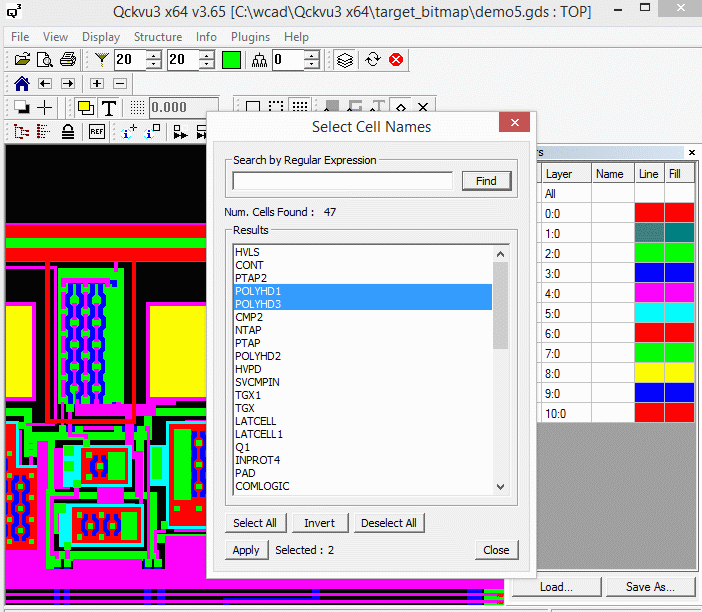
Output is written as a text file and it includes information such as cell count, cell insertion point location, and cell name.
How it Works
Open a GDSII or OASIS layout and turn on the layer (or layers) of interest. Go to the Plugins pull down menu and select the Cell Instance Finder. The main dialog will come up and at this point you have several options in regards to the cell name.
- You can click on the cells you are interested in - they are listed alphabetically.
- You can click on the Select All option if you would like to get information on all cells.
- You can use regular expressions to select all the cell names that match the expression.
Example
Enter the regular expression ^PAD.*$ The output that will be produced from the test file looks like:
Xum Yum Widthum Heightum 10 Symbols 0.000000 0.000000 99.000000 99.000000 PAD4MILS 0.000000 150.000000 99.000000 99.000000 PAD4MILS 150.000000 150.000000 99.000000 99.000000 PAD4MILS 150.000000 0.000000 99.000000 99.000000 PAD4MILS -1.500000 79.500000 19.000000 19.000000 PADCONT -1.500000 156.000000 19.000000 19.000000 PADCONT 196.500000 133.500000 19.000000 19.000000 PADCONT 148.500000 67.500000 19.000000 19.000000 PADCONT 115.500000 61.500000 19.000000 19.000000 PADCONT 115.500000 177.000000 19.000000 19.000000 PADCONT
Once you are done with the cell selection, hit the Apply button to create the text file. The Cell Instance Finder Plug-in will allow you to select the folder and the output file name.
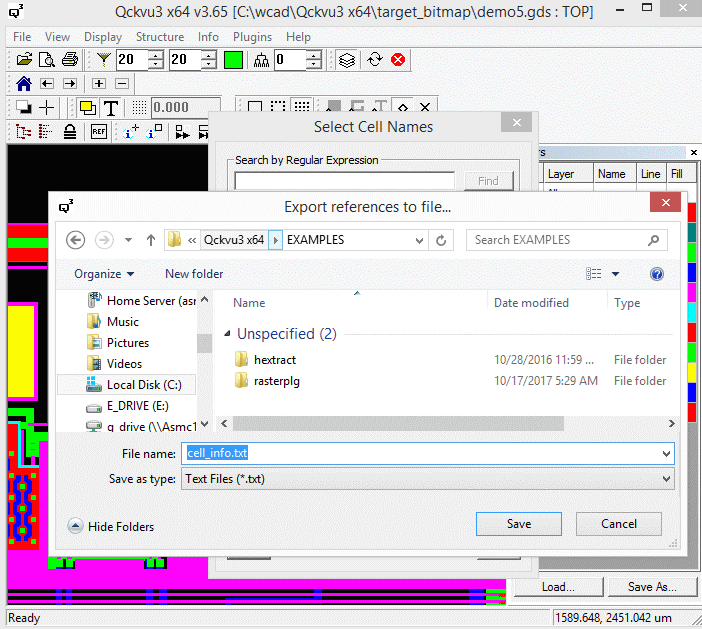
This program is also available in command line mode. Please contact us if you are interested.
