Plug-In Example: A simple window extraction of polygons
This is a very simple plug-in example (on Windows) that shows a developer how to define a rectangular window on screen and then extract all of the polygons and boundaries that cross that window.
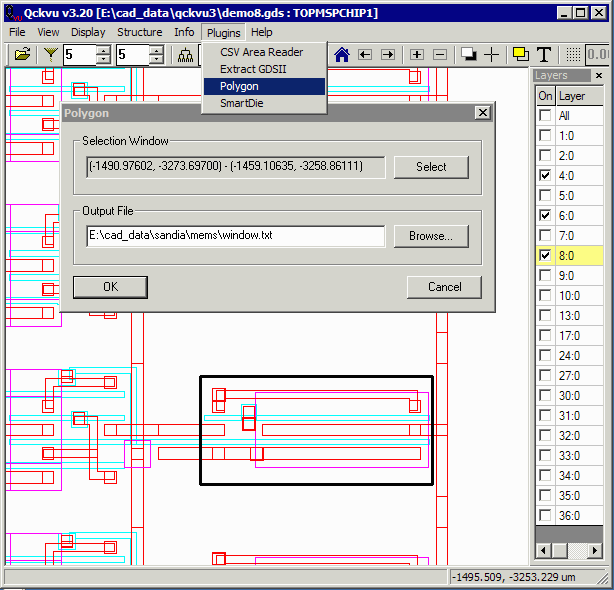
How It Works
The user opens a GDSII or OASIS file
The user sets the structure to view (usually the top structure)
The user turns on any layers that data should be extracted from.
the plug-in is started
the user specifies a window (on screen using the mouse)
The user selects an output file name
The users clicks OK and the resulting polygons are written to a disk file
A flash video of this process can be seen here
Download the Binary (.dll)
polygon.dll 24KB
If you want to install the polygon.dll plug-in create a directory under the /wcad/qckvu3/plugin directory called polygon and place the polygon.dll there. When you start up Qckvu3 you will see the polygon in the Tool pull down menu.
Download the Source Code
polygon.zip 19KB - contains .cpp, .h and other files for Microsoft Visual 6
