
File Pull Down


The File pulldown is used to open a file for viewing. You can also access the Preferences dialog from here as well as Exit the program.


Open GDSII... - opens a browser dialog enabling the user to select a GDSII file.
Open OASIS... - opens a browser dialog enabling the user to select an OASIS file. Note that
each file type requires a different Qckvu3 license code. If a file type is
grayed out, that means that no license for that type of file was found at
startup.
Preferences... - opens the Prefernces dialog enabling the user to set application preferences.
Exit - closes down Qckvu.

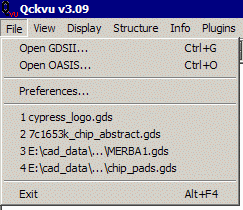




recently opened files




























