
Layer Window


This dialog is used to define layer outline, fill color and pattern and assign
names to layers. The user can also turn layers on and off.


Column 1 On - use the checkbox to turn a layer on or off for display. The layer called “All” turns all layers on or off.

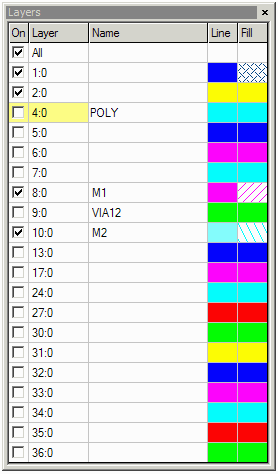


Column 2 Layer - displays the layer’s name and datatype.


Column 3 Name - entering a string in this field displays the description alongside the layer
number. Note that thisname is not part of the GDSII or OASIS file.


Column 4 Line - clicking on the colored button opens a dialog allowing the user to define
outline color for this layer.


Column 5 Fill - clicking on the colored button define both the fill color and the fill
pattern.


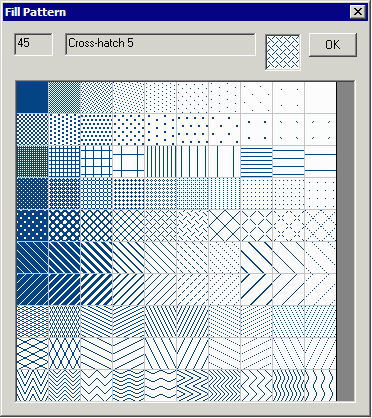





Fill color (button at upper right) and fill pattern selector.



Outline color selection dialog.





















