
View Pull Down


The view pull down controls navigation through the display. In general, these
commands are accessed from the toolbars or using the mouse or short cut keys.


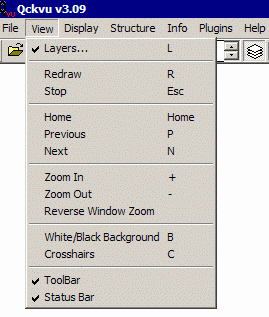
























 |
|||||||||||
|
View Pull Down
|
 |
||||||||||
 |
|||||||||||
|
The view pull down controls navigation through the display. In general, these
commands are accessed from the toolbars or using the mouse or short cut keys.
|
 |
||||||||||
 |
|||||||||||
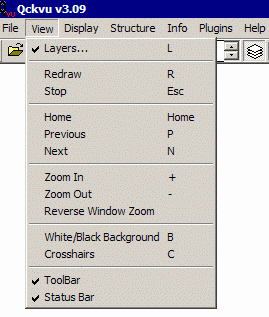 |
 |
||||||||||
 |
 |
||||||||||
 |
|||||||||||
 |
 |
||||||||||
 |
|||||||||||
 |
 |
||||||||||
 |
|||||||||||
 |
|||||||||||
 |
|||||||||||
 |
 |
 |
 |
 |
 |
 |
 |
 |
 |
 |
 |