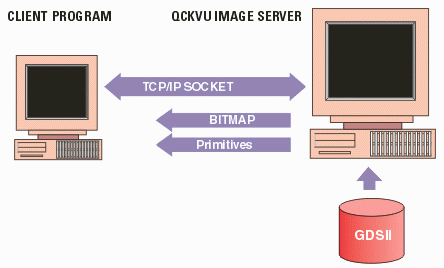Editing OASIS Files
The basic API commands for editing GDSII files also apply to OASIS data. The same limitation also applies -- to edit an OASIS file, the entire file must be loaded into RAM.
|
Set_Load_Memory
|
Default = Off. If editing is desired, this option must be set to On before opening a GDSII file. Loading a file completely into GDSII also speeds up the redraw for panning and zooming but adds to the time required for the initial view. |
Reload_OASIS
|
If an OASIS file was opened but Set_Load_Memory was off, the client can Set_Load_Memory=On and then issue this Reload command to move the data into memory ... |
Add_Vector
|
use this to add a "vector" to the database. A "vector" is either a PATH or BOUNDARY... |
Set_Add_Vector_Handle
|
controls whether Add_Vector returns a handle upon adding a vector ... |
Set_Vector_Handle
|
use this flag to instruct QIS to assign each vector (PATH/BOUNDARY) a handle when returning data. Used when the client wishes to perform "editing" functions ... |
Delete_Vector
|
use this command to delete a Boundary/Path vector from the QIS database ... |
Undelete_Vector
|
restores a vector (Path/Boundary) to the QIS database that was previously deleted... |
Add_Layer
|
Add a layer number and data type to data base. |
Save_OASIS
|
Save to a OASIS file. |
Add_Structure
|
Add a structure with the specified name. |
New_OASIS
|
Create a New OASIS File. |