
The MODAL parameter tells the annotation engine to store the parameters and values of a text or image annotation and reuse those values for subsequent annotations. If the value is later changed, the new value is stored and used further downstream. Default is NO - i.e. you must set MODAL YES in the Global section to enable this feature. The feature can greatly reduce the size of your annotation file when you have hundreds or thousands of annotation entries.
In this example we are going to enter the same string in each of the 6 circuits of the panel. Since the height and font and string value don't change, we only need to set those values once, and for subsequent annotations we merely need to enter the XY coordinates.
In the Global section we must use:
MODAL YES
Our first annotation is shown at left. The subsequent 5 annotations are shown at right.
B_TEXT_ANNOTATION
HEIGHT 1250
FONT bcssemi.ttf
XY 2350 500
B_STRING
800-555-2000-004
E_STRING
E_TEXT_ANNOTATION
B_TEXT_ANNOTATION
XY 28350 500
E_TEXT_ANNOTATION
B_TEXT_ANNOTATION
XY 54350 500
E_TEXT_ANNOTATION
B_TEXT_ANNOTATION
XY 2350 14000
E_TEXT_ANNOTATION
B_TEXT_ANNOTATION
XY 28350 14000
E_TEXT_ANNOTATION
B_TEXT_ANNOTATION
XY 54350 14000
E_TEXT_ANNOTATION
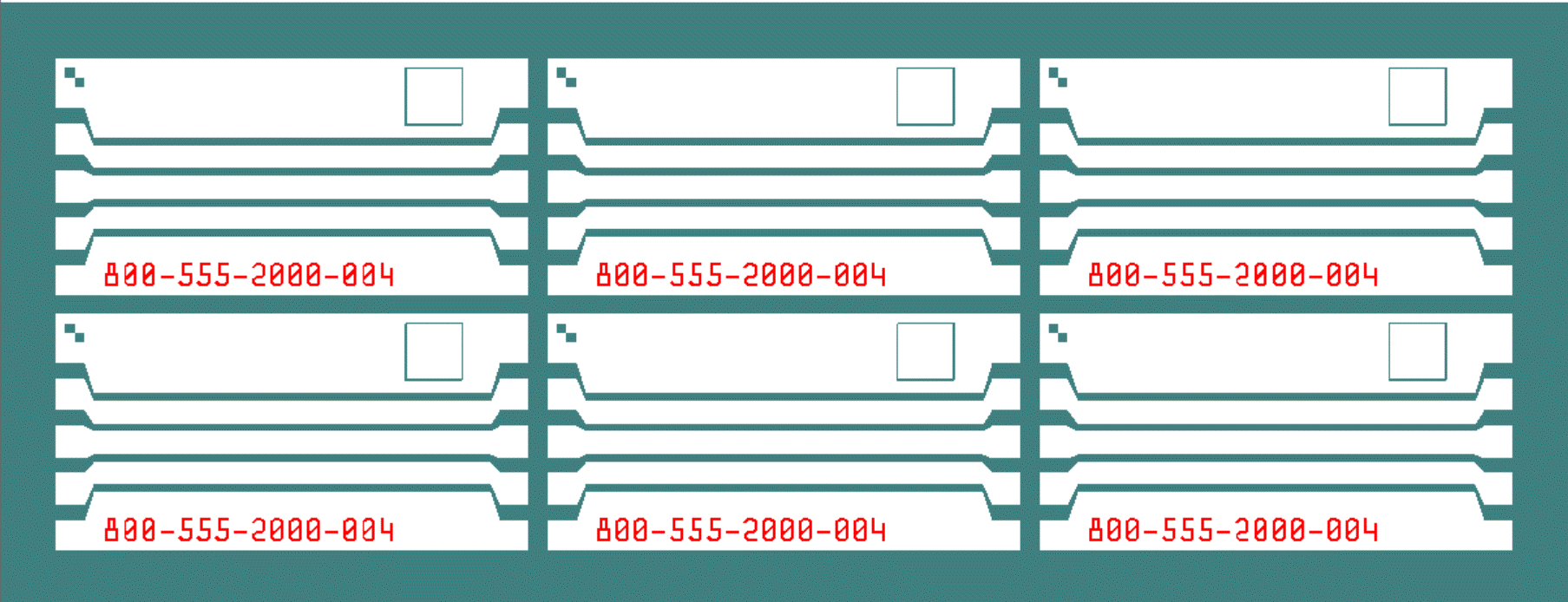
Figure 1 - Results of example 4 - Annotations placed using MODAL
Let's try changing an annotation parameter "midstream". In this example we want the circuits in the bottom row to be labeled 800-555-2000-001 and the circuits in the top row to be labeled 800-555-2000-002. The annotation file to do this looks like:
B_TEXT_ANNOTATION
XY 2350 500
B_STRING
800-555-2000-001
HEIGHT 1250
FONT bcssemi.ttf
E_STRING
E_TEXT_ANNOTATION
B_TEXT_ANNOTATION
XY 28350 500
E_TEXT_ANNOTATION
B_TEXT_ANNOTATION
XY 54350 500
E_TEXT_ANNOTATION
B_TEXT_ANNOTATION
XY 2350 14000
B_STRING
800-555-2000-002
E_STRING
E_TEXT_ANNOTATION
B_TEXT_ANNOTATION
XY 28350 14000
E_TEXT_ANNOTATION
B_TEXT_ANNOTATION
XY 54350 14000
E_TEXT_ANNOTATION
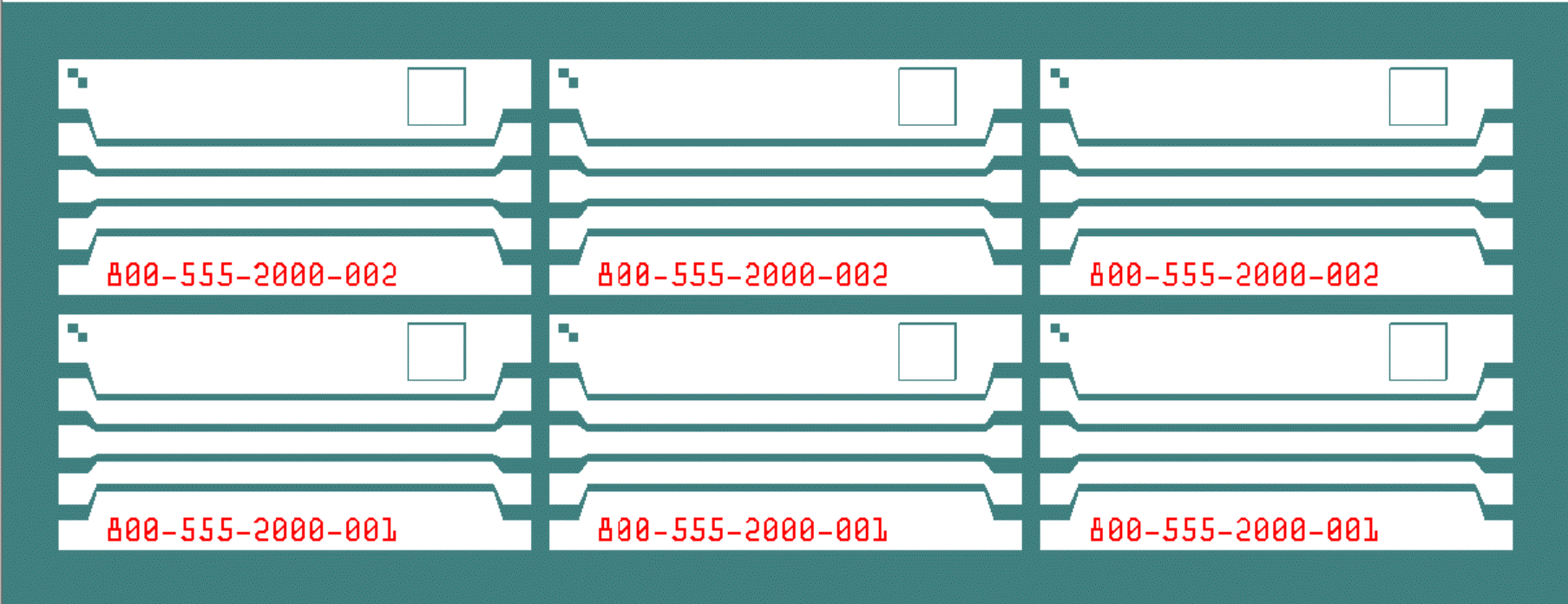
Figure 2 - Results of example 4b - Annotations placed using MODAL; text string changed for each row.