SGEN LCD Advanced Settings
If you have selected the LCD flow option (only possible when the input file is GDSII) then the following settings will be displayed:
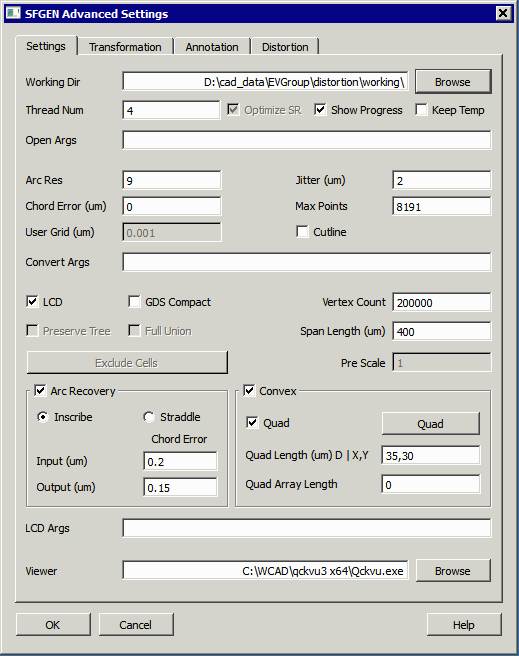
Working Dir
- The directory where temporary files are stored on disk.
Thread Num
The number of concurrent threads to use during processing. Do not exceed the number of CPU cores. Do not count virtual cores created by hyperthreading.
Show Progress
If checked, a progress window/bar is displayed as the program runs. For large and complex files, showing progress may slow down the overall conversion time.
Keep Temp
If checked, temporary files in the working directory are not erased after completion. Useful when debugging. Also, if this option is checked, the user will find a script file in the working directory that can be used to run SFGEN from a command line. As the script is quite complex, this is the recommended way to obtain a prototype batch file.
Open Args
Special arguments passed to the engine responsible for opening the input data. Only used by the development team for debugging.
Arc Resolution
This parameter has no effect because LCD mode only available for GDSII input and GDSII has no arc entity.
Chord Error
This parameter no effect because LCD mode only available for GDSII input and GDSII has no arc entity.
User Grid
Not user settable -- always outputs GDSII in units of microns with grid resolution of 0.001 um.
Jitter
a small tolerance allowed when placing the repeating cells. This is useful because the various explosions and union operations can create cell data that might be very slightly different - and in order not to generate a large number of almost identical cell definitions, the jitter parameter allows the program to treat all of them as a single cell.
Max Points
The maximum number of vertices per boundary in the output GDSII file. If a polygon will exceed this number it will be broken into two (or more) polygons so that the max vertex count is not exceeded. Based on the GDSII record size, max points cannot exceed 8191. A lower value may be needed based on the behavior of the rasterizer that follows.
Cutline
Instructs the program to use cut-lines instead of "butting" slices for polygons with islands. Do not use this option if you are also using the distortion function as it may result in illegal polygons in the output. This option is only present for testing purposes.
LCD Specific Controls
The parameters that follow are specific to the LCD flow in order to optimize the output GDSII file for rasterization.
Vertex Count
The maximum number of vertices in a structure (exploded count). GDSCompact analyzes structures and if they are heavily nested it can explode some or all of the nested instances as long as such flattening does not exceed the maximum number of vertices.
Span Length (um)
A parameter that determines the "side" of a square region. The hierarchy in this region will be exploded and the SFGEN program will attempt to find geometries in this region that repeat in other regions. Picking to small a value (i.e. smaller than the dimensions of repeating geometries) will result in poor optimization for the rasterizer; picking too large a value can result in SFGEN requiring very long processing time.
The following parameters are normally used with the GDSCompact option. However GDSCompact option was designed for a very specific rasterizer and this option should not be selected unless your rasterizer behaves in a particular fashion. Please contact Artwork before using the GDSCompact option.
Arc Recovery
While the input to LCD Mode is GDSII, one can often recognize polygons that originated as boundaries with arcs. If Arc recovery is selected, the program will attempt to re-construct the arc from the segments and then refracture it. This is useful if the original number of segments used to approximate an arc was unnecessarily high.
Inscribe
When re-fracturing the arc the segments should inscribe the arc.
Straddle
The new approximation should "straddle" rather than inscribe the arc.
Chord Error Input
The value for the chord error used when detecting/building the arc
Chord Error Output
The value for the chord error used when re-generating the segments.
Convex
Quad
Quad Length (um) D | X,Y
Quad Array Length
LCD Arguments
Viewer