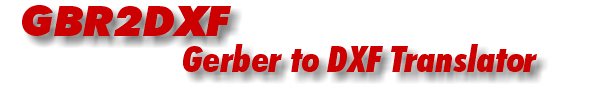
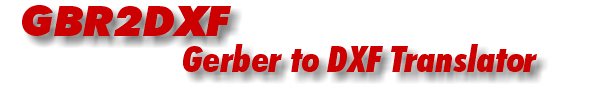
GBR2DXF translates Gerber photoplot data for printed circuit boards into AutoCAD's DXF data format. Designers responsible for assembly documentation or package design can use this translator to move board outlines, silk screen, or padmaster data into AutoCAD or into a variety of other CAD packages that read DXF.
A unique feature of our translator is the ability to convert each Gerber trace into an outline. Many CAD systems do not support the display of lines with width. With our special outline function, the designer still gets an accurate representation of the board on his display.
If you need contour data for routing or milling, then you will want to check out Artwork's GBRUnion program. It unionizes all overlapping geometry outlines and produces a DXF file suitable for CNC routing and milling. Supports tool diameter offset and inner polygons.
Describes how to properly configure GBR2DXF and translate Gerber RS274D files into AutoCAD DXF format.
Describes how to properly configure GBR2DXF and translate Gerber RS274X files into AutoCAD DXF format.
Describes how to run the GBR2DXF engine from another program or a script file
Shows how to determine if the Gerber file is RS274D or RS274X, properly set the Aperture Menu without an aperture file, and Configure the translator for proper output to DXF.