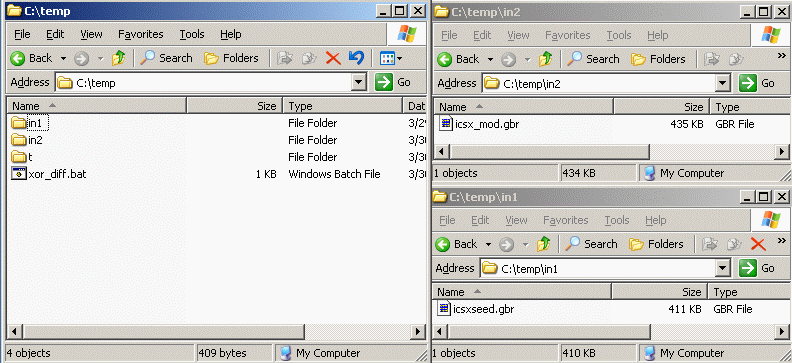Batch file
The batch file itself consists of two lines as you can see below.
C:\WCAD\GBRVU\274xormgr.exe C:\Temp\in1\icsxseed.gbr C:\Temp\in2\icsx_mod.gbr C:\Temp\t\3_xor.gbr -work C:\Temp\t -keep -title XORing... -jobnum 1,1 -log C:\Temp\t\gbrutil_errors.log -silent -singledlg -arcres 9.000000 -arcsag 0.000000 -engargs -maxpts:4000 -sliver:0 -bop:x
C:\WCAD\GBRVU\wrunbat.exe C:\Temp\t\gbrutil_work$0\xor.bat -stopfile:C:\Temp\t\$274xor_stoprun.$$$ -wdir:C:\Temp\t\gbrutil_work$0
The first command line defines the first input file name icsxseed.gbr and the file we are comparing it to icsx_mod.gbr, and
finally the output Gerber file (the result of the compare) 3_xor.gbr
The second command executes the comparison, and removes temp files.
You can create as many comparisons as you want in your batch file. Make sure the files exist in the directories specified to avoid problems during the batch process.
|