

Package designers often take the Gerber from a tool such as APD, Zuken or Encore and convert this into GDSII for DRC or simulation tools. The Gerber data is messy: mulitple flashes and draws overlap to create the final artwork. When converted to GDSII this generates a very large file.
Artwork’s GBRUnion program eliminates overlapping flashes and draws, and creating clean polygons in GDSII.
Consider the Gerber files as seen at right.
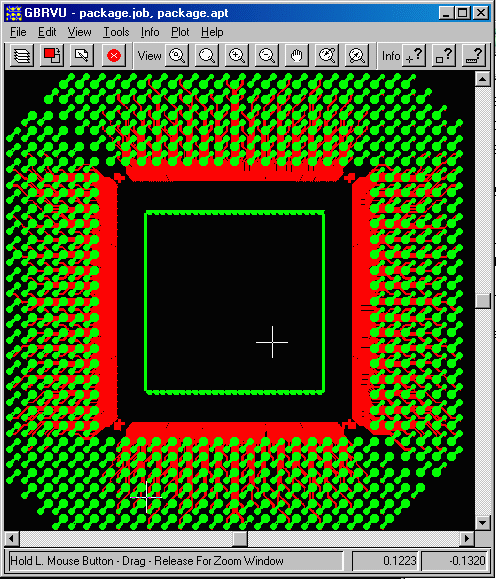
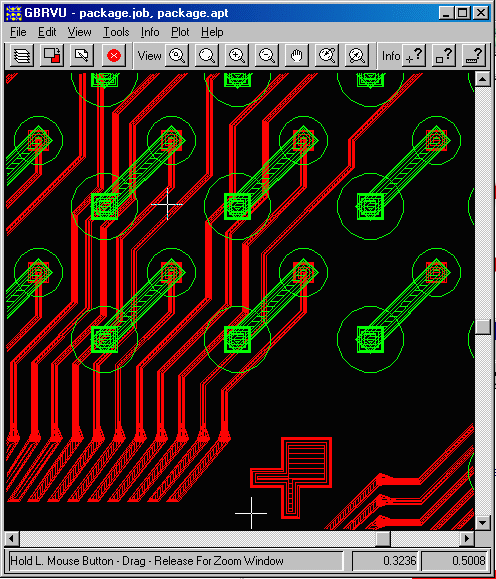
A zoomed-in view of the same data with the fill off shows that the traces are defined using hundreds of draws.
Translating this directly into GDSII from Gerber results in hundreds of overlapping paths and polygons which make the GDSII file unnecessarily large and complex.
GBRUnion's union function will reduce this to a much smaller and cleaner file.
To make the conversion use the Tools pull down and select Gerber Union. The GBRUnion dialog will open.
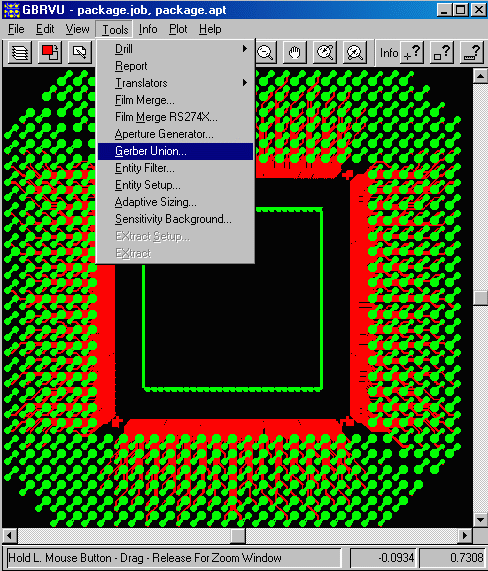
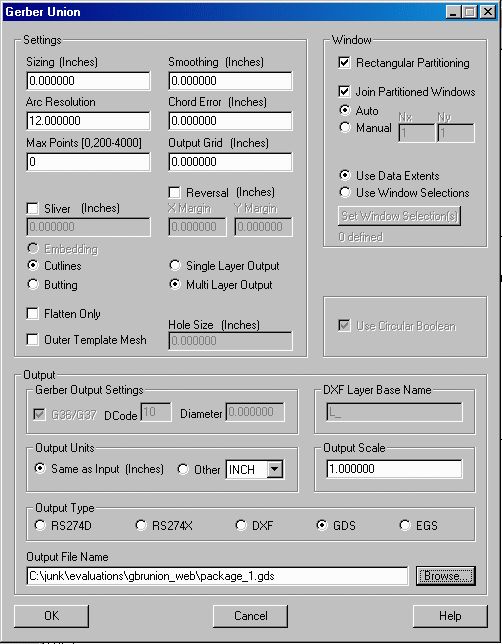
For this project most of the GBRUnion default settings do not need to be modified.
First, we need to select the output type as GDSII (this targets tools such as Cadence's Virtuoso, CST, AWR and others.)
Then select the output file name and location.
Finally click on OK; this starts the union process and in a few seconds the GDSII file is written to disk.
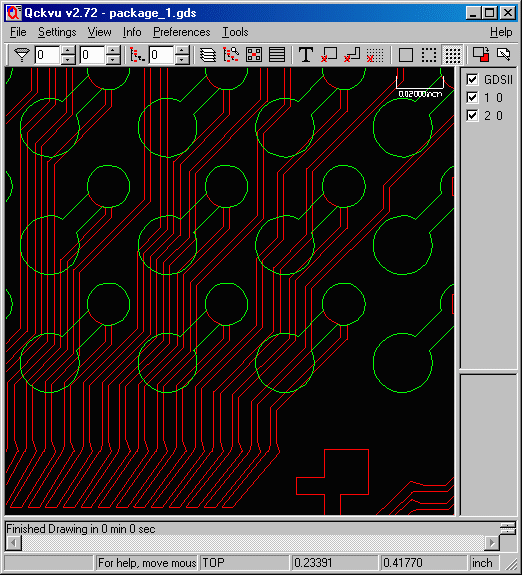
Loading the GDSII file created by GBRUnion into a GDSII viewer shows how nice and clean the resulting GDSII is.