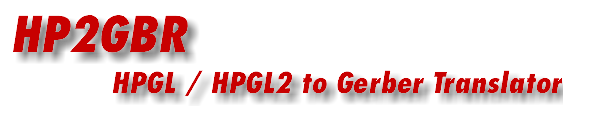
DescriptionHP2GBR reads Hewlett packard's plot file format (HPGL) and converts the plotter commands into Gerber photoplot code. The program is ideal for converting plot files generated on mechanical drafting programs into Gerber files for photoplotting. Designers who have been pen plotting PCBs and silkscreens will see a remarkable improvement in film quality when using a photoplotter. HP2GBR is very fast and easy to use. Each pen is automatically mapped into a Gerber D-code. The user can optionally have all circle commands in HPGL converted into Gerber flashes. At the end of the conversion an aperture list in ASCII format is written to disk as well as Artwork's APT file so that the Gerber file can be easily imported into GBRVU. Extra effort has been made to support plot files from various sources. Filters have been added to remove control characters encountered when copying files from tape or across computer platforms. Additional routines support dialects of HPGL that do not conform directly to the HPGL specification. A scale factor has been incorporated so that 2X and 4X plot files can be reduced to plot 1:1 on photoplotters. HP2GBR runs on 286 and higher PCs under DOS, Sun Sparc, Apollo Domain and HP 300/400 & 700 Series computers. Features
HPGL vs HPGL/2HPGL was developed by Hewlett Packard to drive its family of pen plotters. Most commands are vector oriented - pick up the pen, put down the pen, move here, move there. Very few complex commands are part of HPGL since the original plotters did not include powerful CPUs. HPGL/2 was developed as a successor to HPGL to support many more advanced features that could be offloaded to plotters with powerful CPU's and large amounts of memory. HPGL/2 also includes quite a lot of raster controls and commands since most modern plotters are actually raster devices. This includes embedded pen definitions (up to 256 since a raster device can never run out of pens...) fill patterns, screened vectors, clipping windows, data transformation and the like. Most plotter drivers do not take advantage of the advanced HPGL/2 functions since they are based on old code that originally supported basic HPGL. However one very popular HPGL/2 command that is often used is PE - poyline encoded command. PE is very popular because it compresses the pen movement commands by encoding them. This significantly reduces the plot file size. However PE is more difficult to decode which is why many low cost (or no cost) HPGL to DXF programs don't properly support it. Needless to say, HP2DXF does support the PE command. Supported HPGL/HPGL2 Commands
Command HPGL HPGL2 Description
SP x x Selects a pen; data mapped to AutoCAD layer
layer no=10 x pen number + | line-type|
PA x x move pen absolute
PR x x move pen relative to current coordinates
PE x polyline encoded - a series of movements encoded
to minimize bytes used.
PU x x pen up
PD x x pen down - any moves with pen down generate arcs,
polyines
PW x pen width - translated to polyline with width
IP x x new user unit scale factor
AA x x arc absolute
AR x x arc relative
EA x x outline of rectangle translated to a zero width
closed polyline
LB x x string of text - to DXF text
DT x x string termination character
SI x x character height
DI x x direction (angle) of text
CS x x text scaling parameter
CI x x circle
SC x x scale factor
LT x x line type - indirectly supported by mapping to a unique
AutoCAD layer.
|
Platforms Supported |
|||
DOS |
SunOS |
Solaris |
HPUX |
|
Price Page |
Download Software |
Return to Gerber Index Page |
Artwork's Home Page |