

The OASIS2GBR program—aka Gerber Extract—converts OASIS or GDSII layout data into Gerber's RS274X format. It is very useful if your CAD tools create GDSII or OASIS and your mask writer accepts only Gerber (RS274X) format.
We also offer this software as a library for OEMs who wish to integrate it into their own tools.
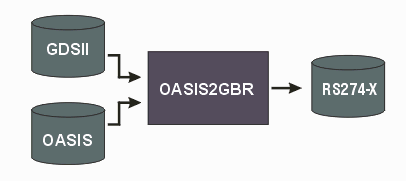
Directly converting OASIS/GDSII to Gerber can result in extremely large Gerber files which can slow down or crash even powerful RIPs. Therefore Artwork has implemented two major optimizations designed to reduce both the file size and increase the speed of the Gerber RIP. These are:
Repetition
Use of the Gerber SR command to take advantage of repeated data which is very often found in panelized data. Details ...
Arc/Circle Recognition
Recognizing a series of short segments as an arc and creating circular data or round flashes in Gerber. Details ...
The library is managed using the gbrxtrakapp64.exe executable. This executable takes the command line arguments and converts them into library calls that run the conversion. For those who want to call the library directly, go to the GerberExtract Library page.
1. Create data for all layers using the default top cell from an OASIS/GDSII file
gbrxtrakapp64.exe sample_input.gds sample_output.gbr
This will produce a RS274X file for each layer in the layout database since the -layer command line option was not used.
2. Faster conversion as oppose to compact output file
gbrxtrakapp64.exe sample_input.gds sample_output.gbr -mode:speed
This option checks the input file for hierarchy. If sufficient hierarchy is found, it uses an alternate algorithm and emphasizes speed over compaction. If sufficient hierarchy is not found, it uses the the original algorithm for superior compaction.
-mode:compact uses the original algorithm and emphasizes compaction over speed.
3. Create Gerber files for all layers on a specific cell (TEST) from an OASIS/GDSII file
gbrxtrakapp64.exe sample_input.gds sample_output.gbr -cell:TEST
4. Create Gerber files for specific set of layers (1,2:2,3) from an OASIS/GDSII file
gbrxtrakapp64.exe sample_input.gds sample_output.gbr -layers:1,2:2,3
the -layers: argument enables the user to specify a list of layers or layers:datatype to output.
5. Turn Off/Disable the repetition recognition algorithms
gbrxtrakapp64.exe sample_input.gds sample_output.gbr -nocompress
6. Write a log file to disk
gbrxtrakapp64.exe sample_input.gds sample_output.gbr -log:sample.log
7. Suppressing messages to stdout
gbrxtrakapp64.exe sample_input.gds sample_output.gbr -silent
By default, OASIS2GBR will open a window and display progress messages. To suppress this behavior use the command line option: -silent.
If you wish to run the conversion from a script or batch it is useful to know that the program returns one of two return codes:
0 success1 failure Information about the cause of error is sent to stderr
The Gerber output format is the same no matter what the input units and resolution of the GDSII/OASIS data is.
The default behavior is to create holes and islands using "cut lines" often referred to as keyhole geometry. This page describes in detail what the output geometries look like and discusses possible options if the current approach causes problems for the mask writer.
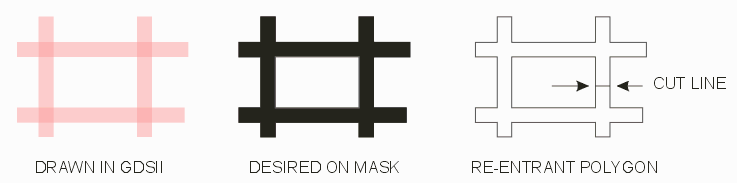
Windows
64 bit Windows 7/8/10
Linux
64 bit RHEL 5 or higher