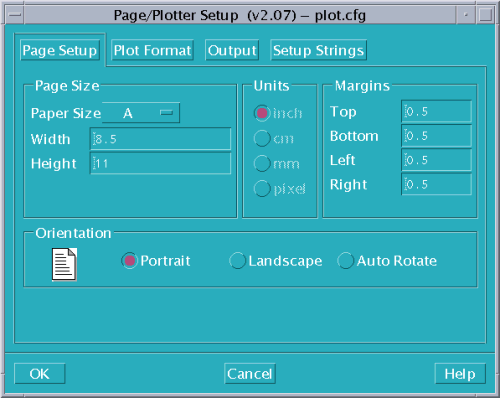
|
XGBRVU has one of the most powerful printing and plotting modules available at any price. We've developed very fast rasterizers that convert Gerber data into a variety of native raster formats for lasers, inkjets and even electrostatic plotters. XGBRVU also has one of the most advanced printing and plotting setups. Shown below is the tabbed dialog box that gives you very precise control of your printed output. |
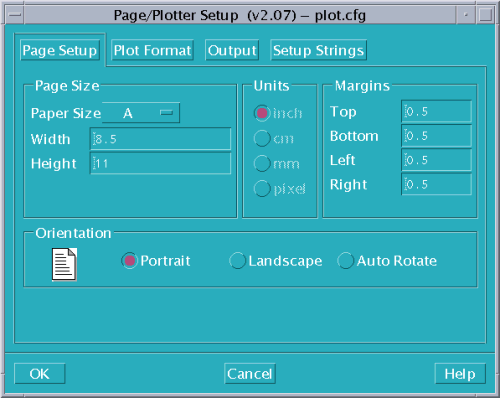
|
Notes on Page SetupPaper Size - you can select from a range of US and Metric paper sizes or select CUSTOM and define your own page size in inches or mm. (Pixel size is reserved for formats such as TIFF and BMP) Orientation - you can define a portrait or Landscape orientation depending on how your printer defines its orientation. Selecting Auto Rotate tells XGBRVU to rotate the data to maximize its size on the available page. Margins - you can set the four margins individually. This can also be used to move a print around on the page. |
Plot Format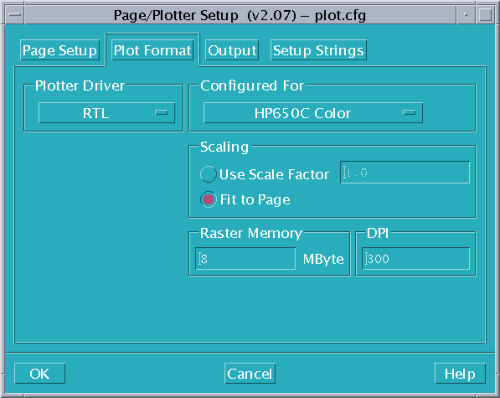 |
Notes on Plot FormatPlotter Driver - XGBRVU includes as part of the standard distribution the following plot/print language drivers: Postscript II - a bitmapped PS Level 2 output ideal for the newer lasers, inkjets and thermal plotters that have a Postscript interpreter built in. Postscript - a vector PS level 1 driver for older machines that don't support PS Level II. HPGL2 - HP's plotter language - ideal for the large format pen plotters such as the 7580. HPGL - HP's original plotter language - don't depend on this driver as it cannot support many higher level constructions necessary for plotting RS274X. RTL - HP's Raster Transfer Language that drives HP's entire line of inkjet plotters from the small A sized DeskJets to the large format DesignJets. Many other mfgs such as Calcomp and Encad also support RTL. PCL - HP's Printer Control Language (we output version 4) Support by all of HP's LaserJet families and virtually every mfg of laser printers (except those that might only support Postscript) TIFF - a standard bitmap format that can be imported into a wide range of word processors [Word], desktop publishing and page layout software [Quark and Frame] and image manipulation software [PhotoShop.] Optional DriversContact Artwork if you need plotter drivers for:
These are available at extra cost. Raster Memory - user specifies the amount of RAM that can be assigned to raster memory. If available RAM is not large enough to image an entire page then the program will automatically subdivide the page (in the background) and later reconstruct the entire bitmap on disk. Scale Factor - Enter "0" if you wish the program to automatically fit the data to the available printable area on the page. Enter a fixed value such as 1 or 2 if you wish a 1X or 2X plot - note that if your data does not fit on the page it will be clipped on the plot. DPI - XGBRVU can handle any reasonable DPI from 150 up to 2450 so it can produce plots with resolution matching whatever device you intend to print on. |
|
In the UNIX environment one needs to be able to direct the plot file output either to a local or remote printer or to a file. XGBRVU has a simple dialog box that enables you to quickly do this. 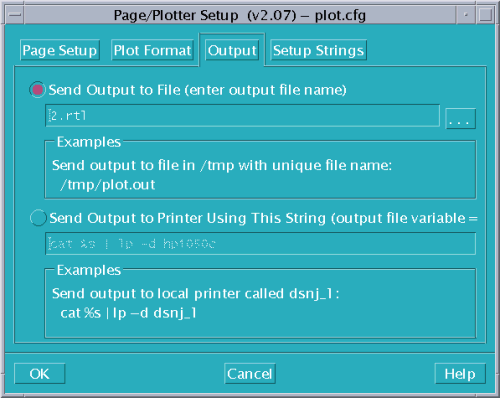 |
|
In the UNIX environment many printers and plotters are shared and you may need to be able to reconfigure the printer and plotter on-the-fly in order to get your plot out. The setup and trailer strings are sent respectively before and after the plot file and can be used to send escape sequences or other non printing strings that can reconfigure the printer. This is extremely common with Hewlett Packard LaserJets and Inkjet printers. 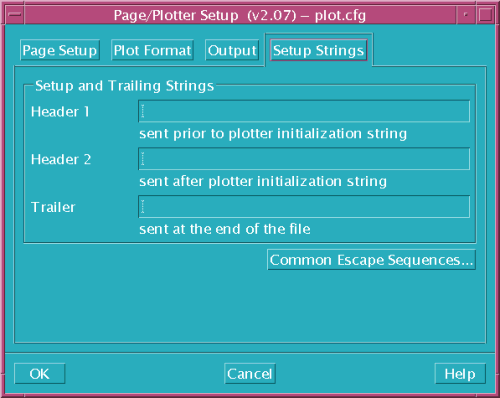 |
|
Return to XGBRVU Data Sheet |
Return to Artwork's Home Page |