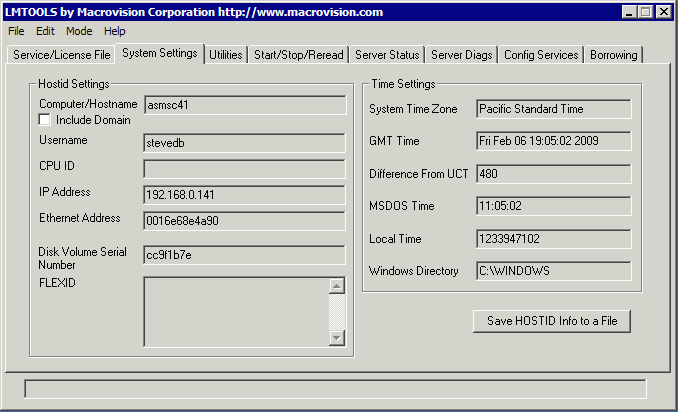In order for us to generate license strings you need to provide us your machine's ID. This is best done by downloading the FlexLM_Tools utility and running it on your machine. Use the System Settings tab and copy the Ethernet Address and Disk Volume Serial Number that it displays. See below: