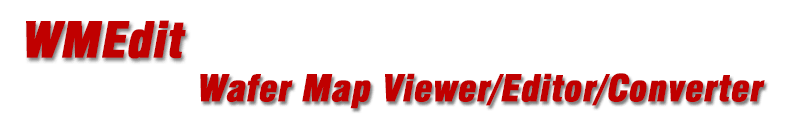
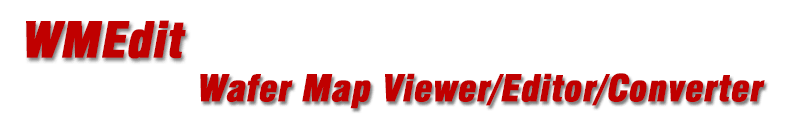
This chapter defines WMEdit's graphical user interface.
WMEdit uses the following menu pulldowns:
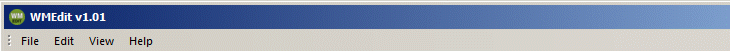
File
Use New to synthesize a New Map from parametric data.
Use this to Open, Save, or Save As map files.
Use it to open the Preferences dialog
Use it to Exit the program
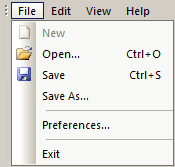
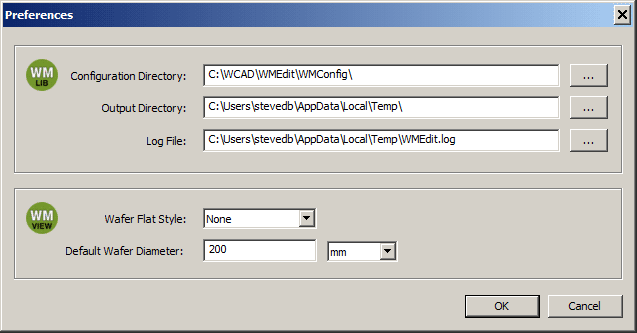
Edit
Use this to rotate the map file clockwise or counter clockwise in 90 degree increments.
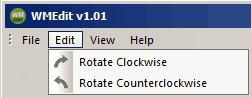
View
Use this access commands that control the display
Wafer Outline - when checked, displays the outline of the wafer (and the flat location).
Device Outlines - when checked, draws an outline around each device using the color assigned to that bin's outline. Drawing the outline is best when the device size is not too small.
Wafer Map Properties - displays the Wafer Map Properties window when checked.
Wafer Map Colors - displays the Wafer Map Colors window when checked.
Toolbar - displays the toolbar when checked.
Status Bar - displays the Status bar when checked.
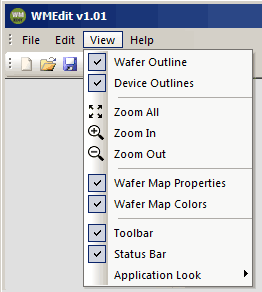
Help
Opens the About WMEdit window.
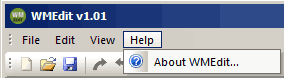
The About WMEdit window shows the versions of the WMEdit product and its underlying libraries. It also shows which map file formats are licensed.
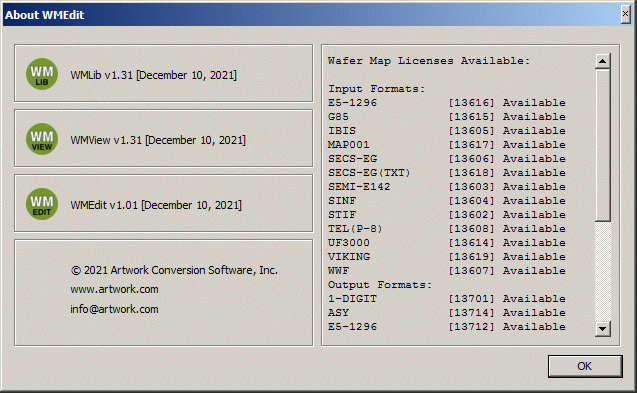
The toolbar provides rapid access to some commonly used commands. The toolbar display can be toggled on/off via a menu pick in the File | View dropdown.
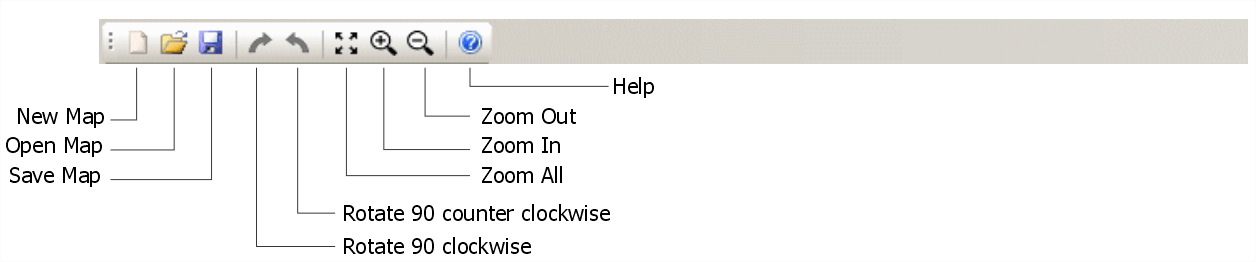
Back to the Table of Contents