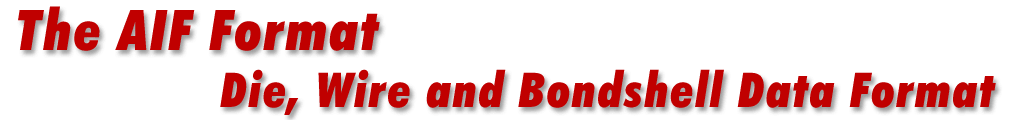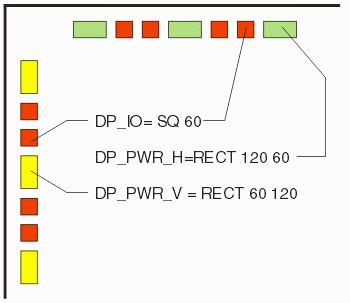[PADS]
The PADS section defines pads needed for the die pads and package fingers and balls. Pads can have any of the following shape types:
- Square [fillet]
- Rectangular [fillet]
- Oblong
- Circular
- Polygon
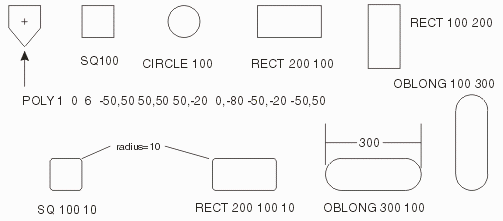
The pad insertion point is always defined as the center of the pad. In the case of the polygon, all polygon coordinates are relative to the center at 0,0.
Pad Name Syntax
Pad names should start with a character. No spaces are allowed and avoid special characters except for:
_ - ( ) .We recommend that the pad names be representative of the type of pad; for example die pads might be named dp_io, dp_vcc (if the vcc pad were say wider) and bond fingers might be named bf500x110. Pads representing the lands could be prefixed with land or ball. Sometimes the size is included in the name such as: dp_sq80um.
BALL=CIRCLE 770 or BALL=ROUND 770
BF=OBLONG 100 300 or BF=OBROUND 100 300
BF2=RECTANGLE 350 120 10 or BF2=RECT 350 120 10
DP100 =SQUARE 100 or DP100=SQ 100
DPOCT=POLYGON 1 0 9 (line breaks for clarity)
-38.27,92.39 38.27,92.39
92.39,38.27 92.39,-38.27
38.27,-92.39 -38.27,-92.39
-92.39, -38.27 -92.39,38.27
-38.27,92.39
The 1 indicates number of polygons to follow.
The 0 indicates line thickness.
The 9 indicates vertex count.