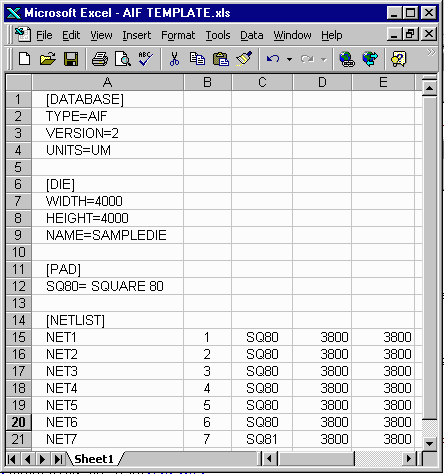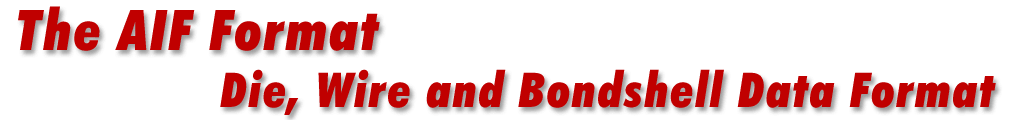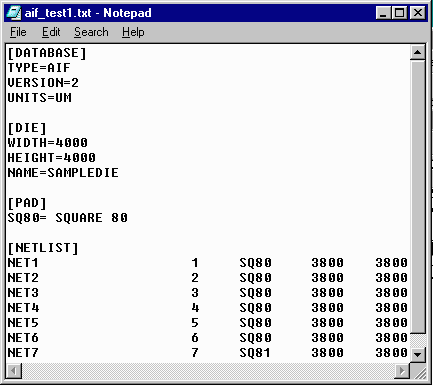Creating an AIF File with Excel
Microsoft's Excel® spreadsheet is almost universally available on Windows; many die designers use it to create their die netlist.
Hints
Make sure the columns are wide enough so that when you export text, nothing
from one column runs into the next column and make sure your data starts in column 1.