

|
BGA SectionMany times a die designer will know the signal name and even the ball assignment for his die pads but does not have the "coordinates" of the ball pads. However often he needs to explore different package options - package size, pitch, ball diameter ... the [BGA] section in the AIF file allows him to quickly define a package from well known parameters; AIFVU will then draw the package footprint along with the die. This allows the die designer both to see the die together with the package and also to see a ratsnest from die pad to ball pad (assuming nets have been defined.) [BGA] Section Syntax [BGA] NAME=BGA name (ref designator) WIDTH=23000 package outline width in same units as AIF file HEIGHT=23000 package outline height (y) PITCH=1270 center-center spacing between ball pads CHAMFER=UL 250 a chamfer on the outline. You can specify all 4 corners POPULATION= 17 17 number of balls along x and y DEPOPULATION= 9 9 remove this many balls in the interior REPOPULATION= 0 0 add back in this many balls (typically ground) BALL=CIRCLE 750 ball pad shape and size A1=UL location of A1 (looking from above the package) ![[BGA] Section Layout [BGA] Section Layout](./arraygen_layout.gif) Notes: If population is even; depopulation and repopulation should be even. If population is odd, depopulation and repopulation should be odd. rectangular packages are supported - but pitch must be equal in both directions. the package outline can have up to four chamfers - UR 1000 LL 500 UL 250 LR 600 |
RATSNEST DISPLAYA ratsnest is a group of lines that connect pins sharing the same net name. The lines go direct from pin to pin and do not attempt to route "around" items. It gives the designer a general idea of where signals originate and where they end up. AIFVU can display a ratsnest if the AIF file under consideration has associated the die pad nets with the ball pads or fingers. For example if a die designer knows which ball a die pad goes to it can be listed on the same line with the die pad: |
|
[NETLIST] ;net pad# padstack Xcoord Ycoord ball IO5 1 SQ50 4200 4250 A3 IO6 2 SQ50 4200 4100 B3 |
In the example at left, AIFVU knows that both die pad #1 and Ball A3 are on the same net. Therefore it can draw a line between the two pins. (Hint: you don't need to enter the coordinates of each ball pad if you use the [BGA] section described earlier ...) |
|
Setting up the RatsNest Display
First load a file into AIFVU. Then from the View pulldown, select Ratsnest. (Alternatively, you can use the ratsnest button on the toolbar.) A dialog will pop open: 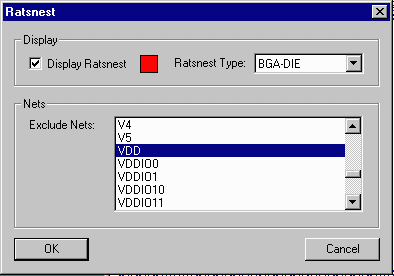
|
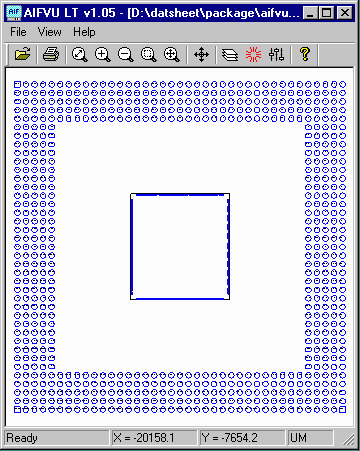 |
In this snapshot, ratsnest is turned off. (this display is from sample2.aif with fingers and rings turned off for clarity.) |
|
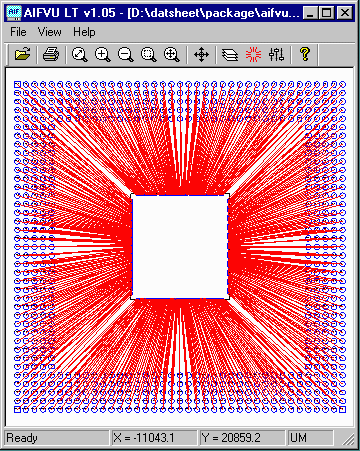 |
Ratsnest from die to BGA have been selected and colored red. Nets VDD and VSS have been excluded. |
|
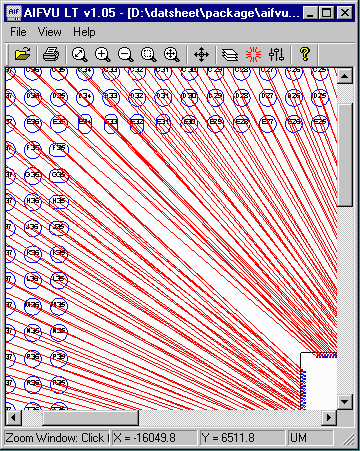 |
Same as before but zoomed in for a closer look. |
Color by NetWhen working with a large package that has hundreds of die pads, balls and fingers, it can be very helpful to assign certain nets a distinct color. AIFVU supports the coloring of pins by net. There are two ways to associate colors with nets:
In the example shown at right, VSS has been set to Green, VDD15 set to RED and VDDIO* (with different endings but all the same net) set to a light orange. |
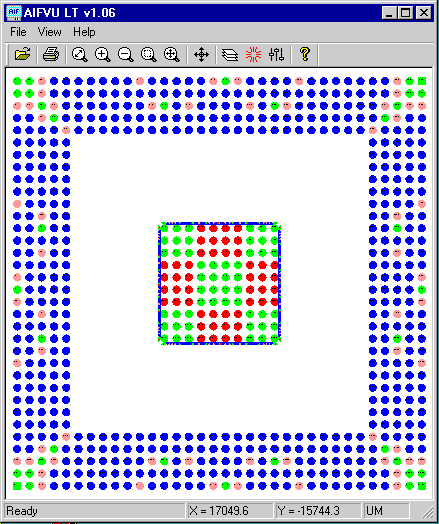
|
|
From the AIF File It is useful to be able to assign colors in the AIF file so that if a file is transferred to another person the color information will remain. The syntax for the color section is: [COLORS] VSS* = ACI 3 VSS* = RGB 0 255 0 VSS* = RGB 00FF00 VSS* = GREENAIFVU supports several methods of defining the color. These methods are:
Wild Cards for Net Name Because there are a large number of nets in many designs and the netnames often have some systematic naming system you can use a wildcard symbol to define which nets will match a particular color. For example, suppose you have a group of nets PCI[1],PCI[2],PCI[3], and so on ... You could arrange to have all of these set to a common color by entering:PCI* = RGB CC0000 or PCI[?] = RGB CC0000 You can have as many assignment statements as you need to color your package nets. However if the assignments have conflicts the later assignment will have priority over an earlier one. |
|