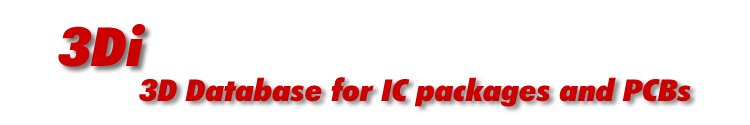
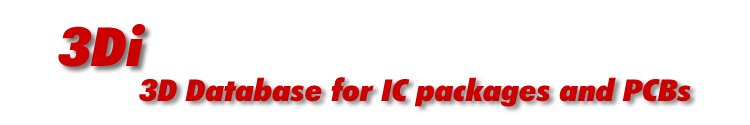 |
The 3Di Component SectionThe 3Di component section was introduced in May 2009. It was added to better support EM simulators. Those writing EM simulators could already extract all geometry from the other 3Di section but still need to integrate their results with models of the various components placed on a circuit board. |
Very often, these components already have been characterized and have a Spice parameters or S-parameters available. To compute the complete EM behavior then, one must "drop" in the component models into the simulator. Having a component section simplifies that drop in process. The component section is completely optional. |
|
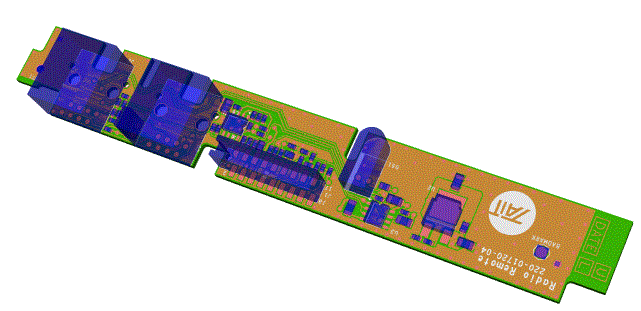 |
||
Component SyntaxThe component section begins with the keyword COMPONENTS. Each component in this section begins with the keyword COMP. Under the COMP keyword are a number of items that describe the component's properties and placement. Unlike a true PCB database which uses a symbol/placement architecture, 3Di describes each placed component independently of the symbol used to define it. 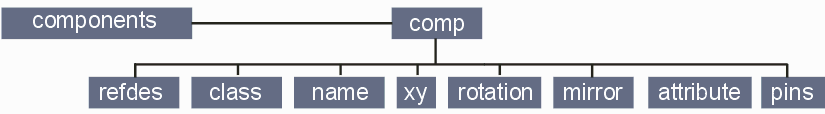 REFDES - the reference designator for this component placement. Normally in the form of a one or two characters followed by a placement index. The ref designator should be unique for each placement. CLASS - an optional descriptor derived from Cadence Allegro/APD: usually, IO, IC or discrete. Only present when the 3Di was extracted from Allegro or APD. NAME - a name usually derived from the symbol. DEVICE - another descriptor extracted from typically the ODB++ database attributes - strings extracted from ODB++ or the Cadence database. These will be whatever was found in the database. PART_NAME - a descriptor from the source database XY - coordinates of the placement ROTATION - if part is placed with rotation the value is here. Positive values represent CCW. MIRROR - a flag: NO or GEOMETRY. YES indicates that the component is mounted on the bottom of the board. PINS - the number of components pins that follow PIN - pin number/label, center coordinate, index to the net table Examples COMPONENTS COMP REFDES Q3 NAME NFET_EPC2019 XY -0.184000 -0.023803 ROTATION 90.0 MIRROR NO comp_mount_type 1 comp_height 0.031500 PINS 7 PIN 1 -0.192858 -0.071244 5 PIN 2 -0.184000 -0.000378 1 PIN 2 -0.184000 -0.047622 1 PIN 3 -0.184000 -0.024000 2 PIN 3 -0.175142 -0.071244 2 PIN 3 -0.175142 0.023244 2 PIN 4 -0.192858 0.023244 2 COMP REFDES R2 NAME chip_resistor XY -0.055000 -0.142004 ROTATION 180.000000 MIRROR GEOMETRY comp_mount_type 1 comp_height 0.027600 PINS 2 PIN 1 -0.122913 -0.142000 11 PIN 2 0.012913 -0.142000 2 Part Outline and Pin Outline?Note that the component description does not contain a component outline or outlines/geometries of the pins. The component outline is a separate geometry which is typically on the COMPONENT TOP or COMPONENT BOTTOM layers. The pin geometries are also geometries (GEOM) which are tagged with either the name of the top conductor layer or the bottom conductor layer. |