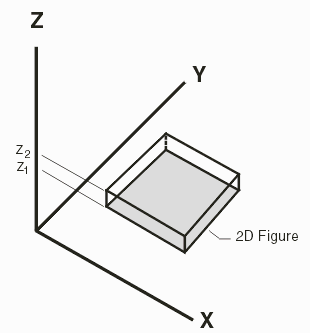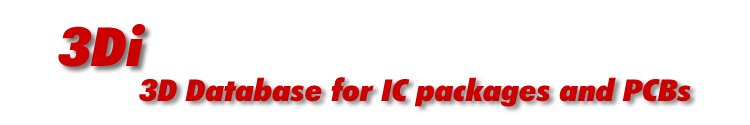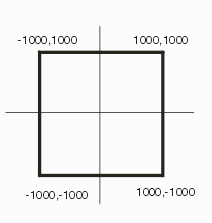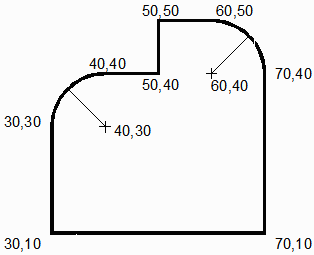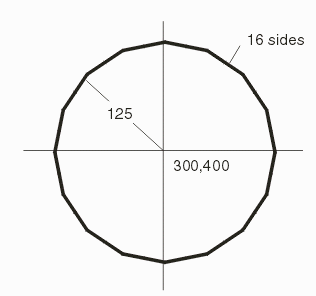Extrusions
An extrusion consists of one or more 2D closed figures in the xy plane, extruded between two z-values. Any 2D figure after the first one represents a non-touching, non-intersecting hole in the parent figure. The definition is as follows:
EXTR <n_children> <z1> <z2>
Example
EXTR 1 100.0 200.0
An extrusion is defined using the EXTR keyword, followed by the number of 2D figures making up the extrusion and the two z-values between which the figures should be extruded. Three types of figures can be extruded: the 2D polygon, the circle and the path.