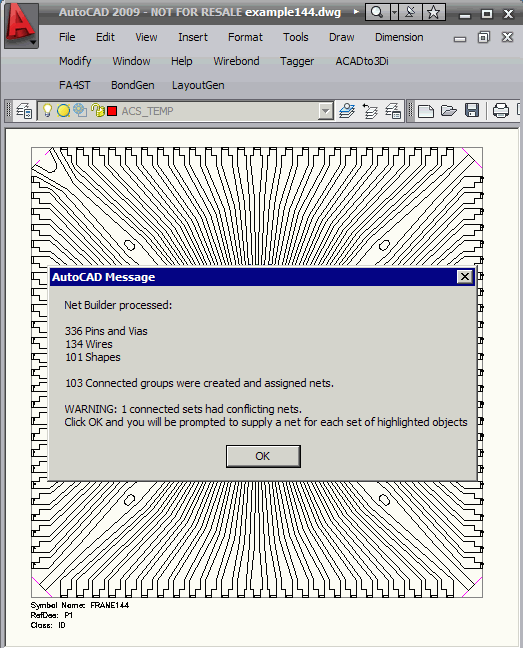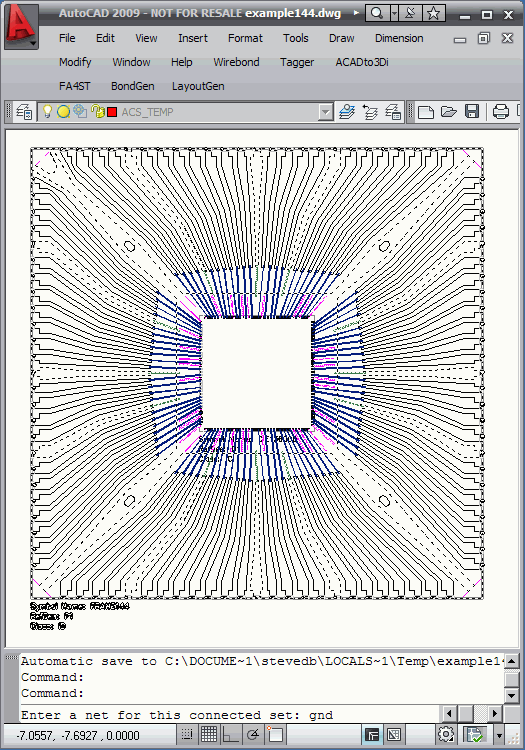How It Works
This function should be used only after: shapes have been created for the leadframe, a package symbol (IO) and a die symbol (IC) have been created, wires have been identified and the wing via has been generated. There is no user input needed until the program builds the connected geoemtries and compares them to any net names that were associated to the die symbol pins.
For example, if you have different die pad net labels (such as vss and vss2) that all connect to the same paddle, then upon building the physical connections, you would get a message:
Warning 1 connected sets had conflicting nets.
Click OK and you will be prompted to assign a net name to each connected set with naming conflicts.
You would then be shown the net (highlighted) and asked to enter a name - this name would override the net names derived from the die pads and would be used during export.
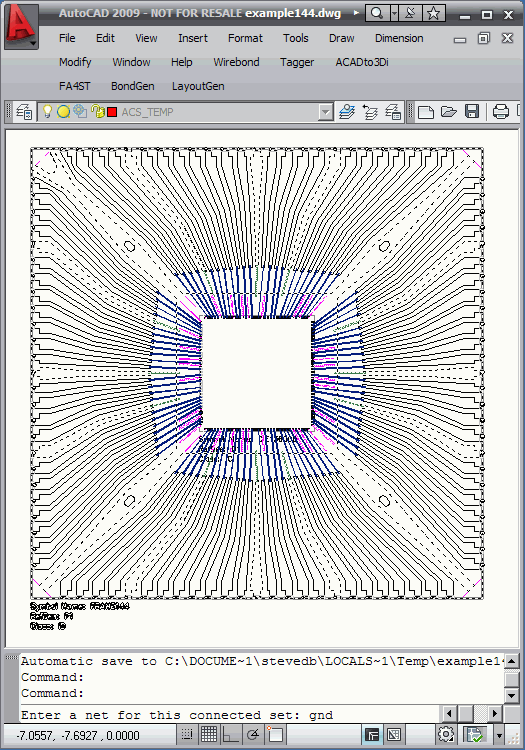
|