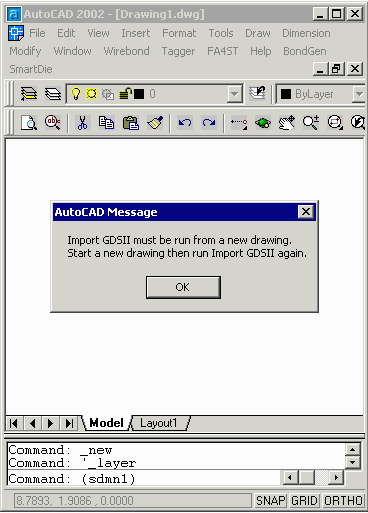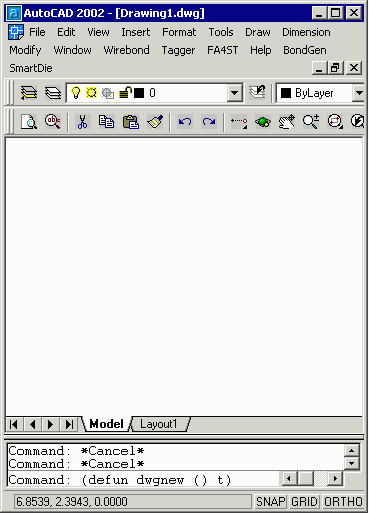The Import GDSII module requires that the user start with an "empty" drawing. If the drawing is not empty then you will see an error message such as the one at right:
However, some users are unable to produce a truly empty drawing because start up scripts may create a new drawing with company defined layers and/or blocks.
What do you do in such a case?