Our starting point is a "clean" AutoCAD as shown below:
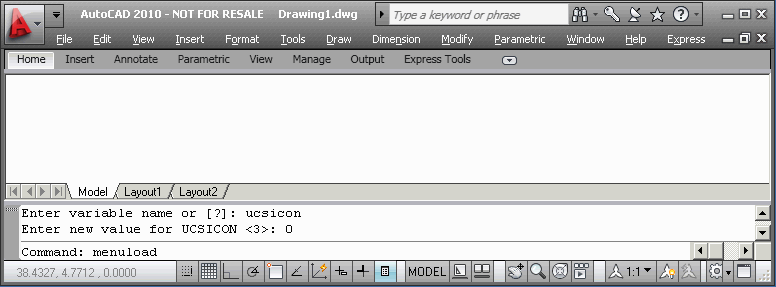
On the command line type: menuload [enter]
When running the MENULOAD command in AutoCAD 2015 or after, you will need to select and load the file AC_WIREBOND.MNS as oppose to the AC_WIREBOND.CUIX file.
AC_WIREBOND.MNS is located in the wirebond folder, for example c:\ACS Package Tools 2020\Wirebond
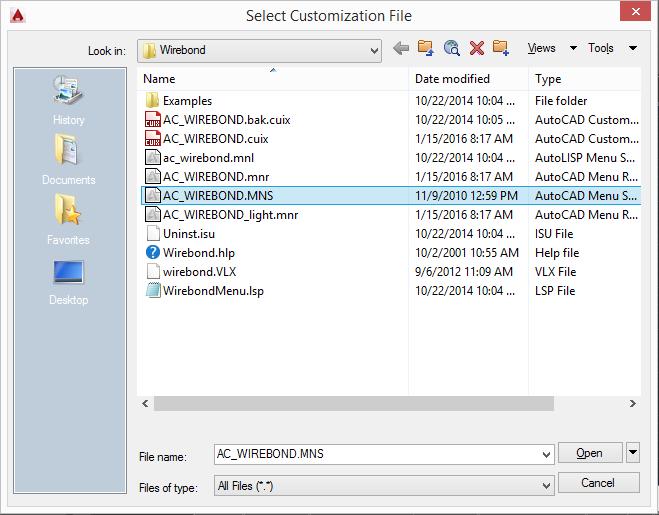
If it still fails to show the Wirebond software in the menu, run the command MENUBAR and set it to 1.