Downloading
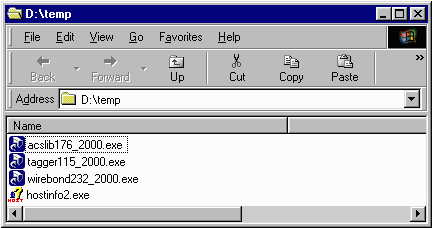
| Installing Tagger and Wirebond |
|
The Tagger and Wirebond programs run as part of AutoCAD. Therefore, you must already have AutoCAD installed and configured prior to installing these programs. AutoCAD RequirmentsYou need either AutoCAD 2000, 2000i or AutoCAD 2002. You must have AutoCAD installed locally on your machine. Unfortunately, Tagger and Wirebond do not work if AutoCAD is loaded on a server - we are looking into the reason for this and will update the programs if and when it is possible to make them work in such an environment. You can, of course, have a network license for AutoCAD but your AutoCAD should be installed on a local drive and not shared with anyone else. How Tagger is PackagedThere are three components to the Tagger / Wirebond program:
acslibXXX_2000.exe library files used by all Artwork programs for AutoCAD 2000.
taggerXXX_2000.exe the Tagger self installing program for AutoCAD 2000.
wirebondXXX_2000.exe the Wirebond self installing program for AutoCAD 2000.
XXX indicates the version of the software.
the .exe is a self installing (Install Shield) executable.
|
Downloading |
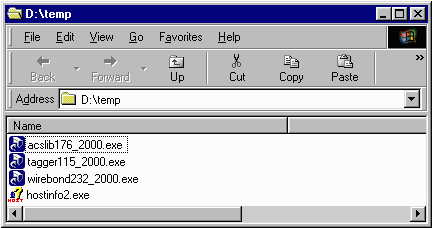
|
| Page | 1 | 2 | 3 | 4 | 5 | |