Tagging a 48 pin Package
Describes how to tag a 48 pin leadframe so that it can be used with the Wirebond program. mm:ss 03:36
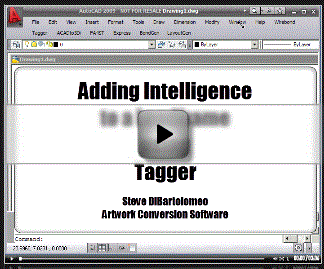
Video Tutorials for Wirebond and Tagger |
Tagging a 48 pin PackageDescribes how to tag a 48 pin leadframe so that it can be used with the Wirebond program. mm:ss 03:36 |
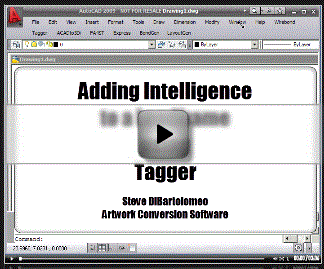
|
Converting from Excel to AIFExplains how to convert die coordinates from an Excel spreadsheet into the AIF format that can be read by Wirebond. mm:ss 07:29 |
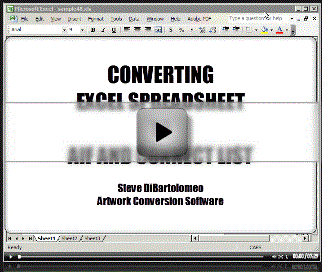
|
Wirebonding a 48 pin PackageNow that the package has been tagged and the AIF file has been prepared the die can be placed into the package and wirebonded. mm:ss 05:02 |
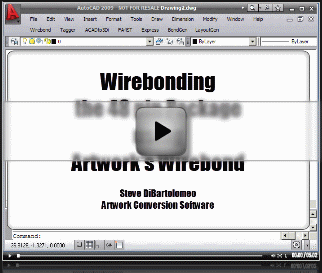
|
Wire DRCIllustrates how to use the Wire DRC module to verify that wire length, spacing and angle is valid. mm:ss 07:22 |

|
How to Work with Existing WB DrawingsExplains how to open a drawing you created in the past (using Tagger/Wirebond) and how to re-run some of the modules such as DRC. You might need to do this after making a revision. mm:ss 03:58 |

|
Wirebonding with DownbondWirebonding example including downbonds and finger to paddle. |
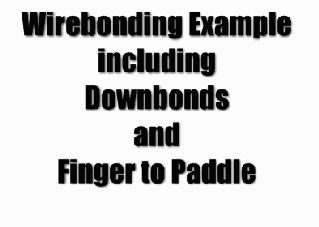
|
Wirebonding MCM PackageUsing Wirebond with multi chip modules. |
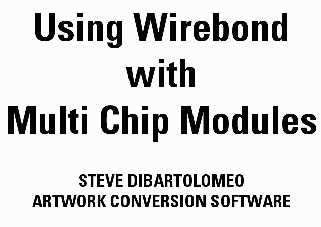
|
| Back to Tagger | Back to Wirebond |