The Die Import/Die Clean (bundled together in Wirebond and SmartDie products) was designed to make this a fast and easy job.
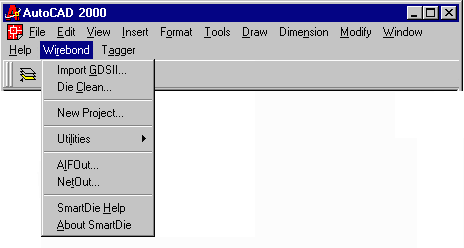
|
Very often the die designer supplies the package designer with a GDSII file that contains the pad openings. It is the package designer's job to somehow find the centers of the die pads and convert this data into a die netlist that can be used in a design software. The Die Import/Die Clean (bundled together in Wirebond and SmartDie products) was designed to make this a fast and easy job. |
|
|
Starting the GDSII Import
|
From the SmartDie pulldown or the Wirebond pulldown select Import GDSII. |
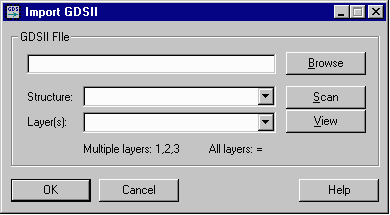
|
Use the Browse button to open a file section box and select the GDSII file you wish to process. Then press the Scan button to have the GDSII filter scan the file and determine what structures and layers are present. |
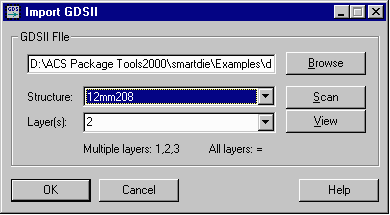
|
After scanning the file the user can see the structures and layers available. Select the structure and layer to process using the drop down list boxes. (The die designer should have supplied you with the GDSII number of the pad ring layer.) Then click OK. |
|
The Imported GDSII Data Below you can see the imported pad ring data. Each pad is a zero width closed polyline. The text and outline were already in the GDSII file. (they are there for example purposes only...normally you will have only the pad openings and possibly openings for alignment targets or die logo.
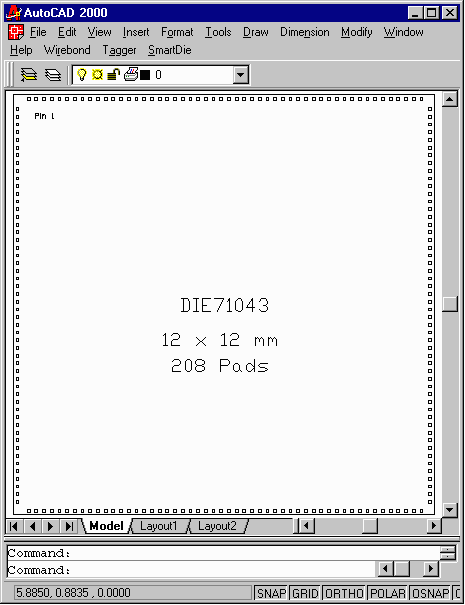
|
| PREVIOUS | NEXT... |