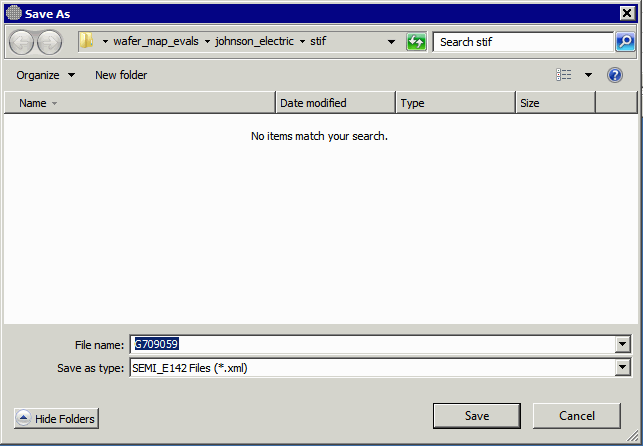After loading a wafer map in one format and making changes either to bin codes or transformations such as rotations, the user can export to the same format or to a different format. (Note: the formats available to read/write depend on which were licensed by the customer.)
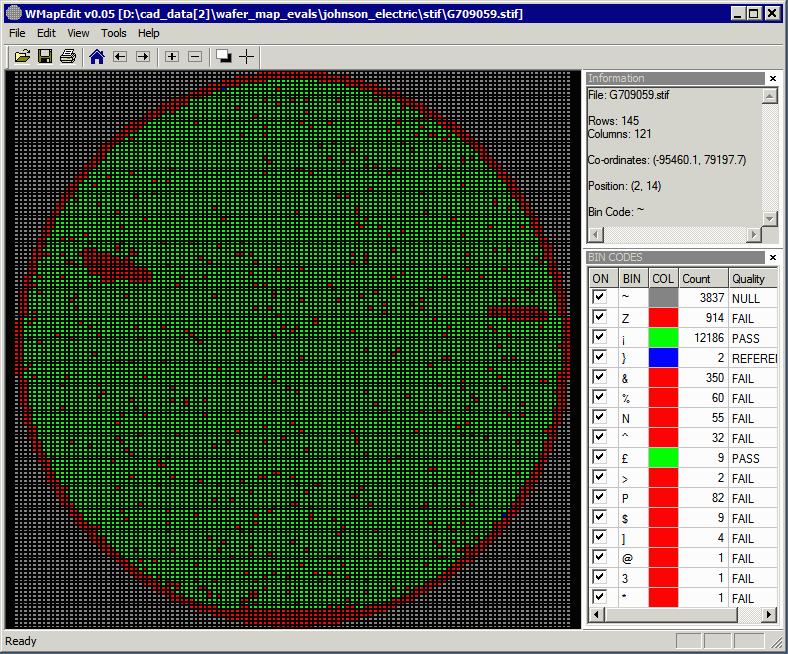
Use the File | Save As ... menu item to open the Save As dialog. In the example below we have set the type as SEMI_E142.