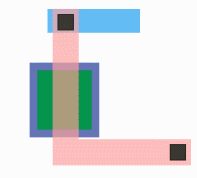The boolw64f Boolean Engine
boolw64f (on Linux it is called boolmt because it is multi-threaded) is the underlying Boolean engine for QckBool and many other of Artwork's programs that require boolean operations. It performs the basic Boolean commands: union, and, or, XOR and minus. It also can size data up or down by a user specified amount.
Unlike some Boolean tools, boolw64f supports all angle data and extremely large and complex polygons and files.
All input and output is stream format. Input files may be hierarchical but output files are always flat.
boolw64f can be called from any other application or framework. When combined with Artwork's GDSFILT engine which can be used to combine and extract stream file data, a user can write a custom application that performs all sorts of advanced tasks on large mask files.
This note explains the correct syntax for using boolw32f.